¶ New features
-
Collaborative tool with SimMattically - Main menu mod
With one of the latest updates, Sims 4's main menu received a total redesign. Of course, it didn't take long for modders to tweak this design. Thanks to the assistance of SimMattically, I've now created a new Mod Manager tool that allows you to use your own images as background pictures in the main menu.
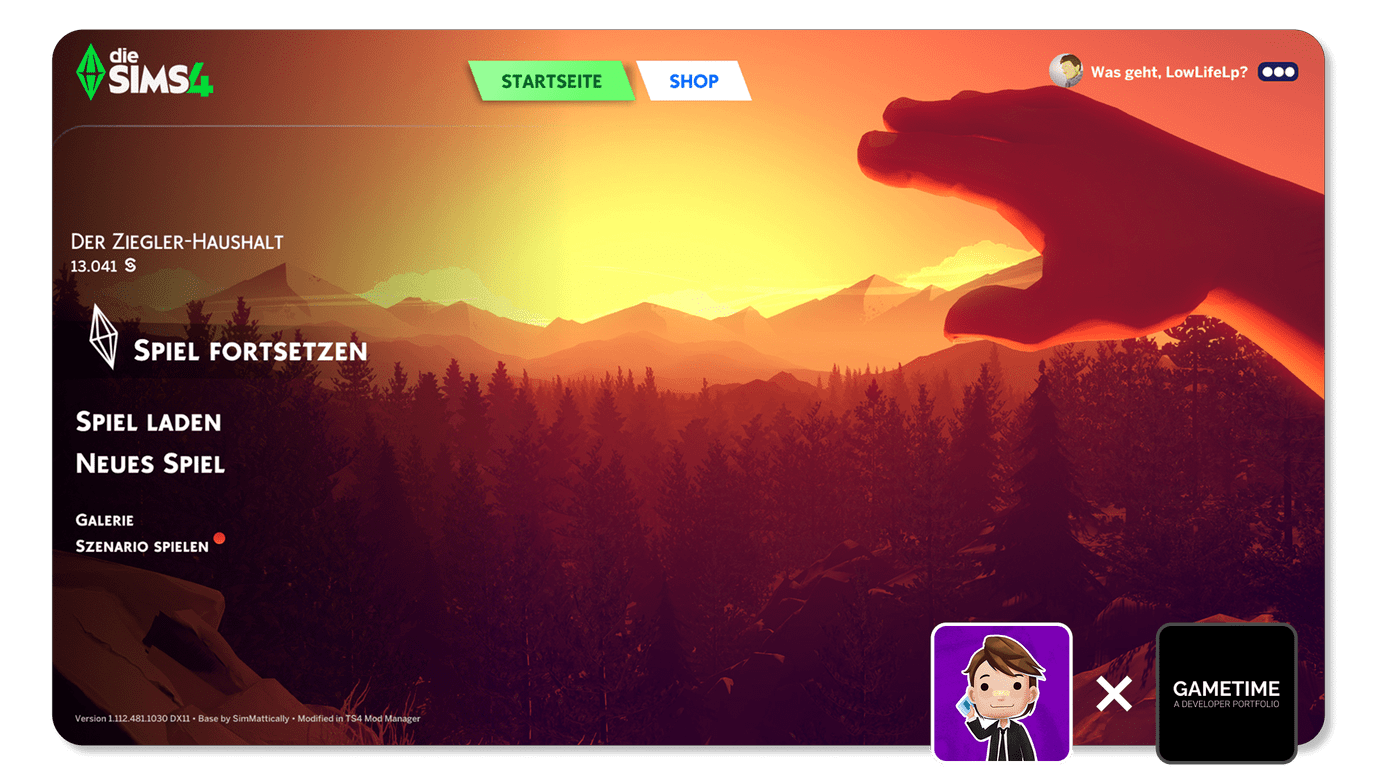
(Example image from the game Firewatch) -
Move popup design refresh
Choosing the destination folder when moving files was always a bit unintuitive. This popup has now been overhauled, featuring a better look and new functions, such as folder search. If you prefer the old design, you can switch back in the settings.
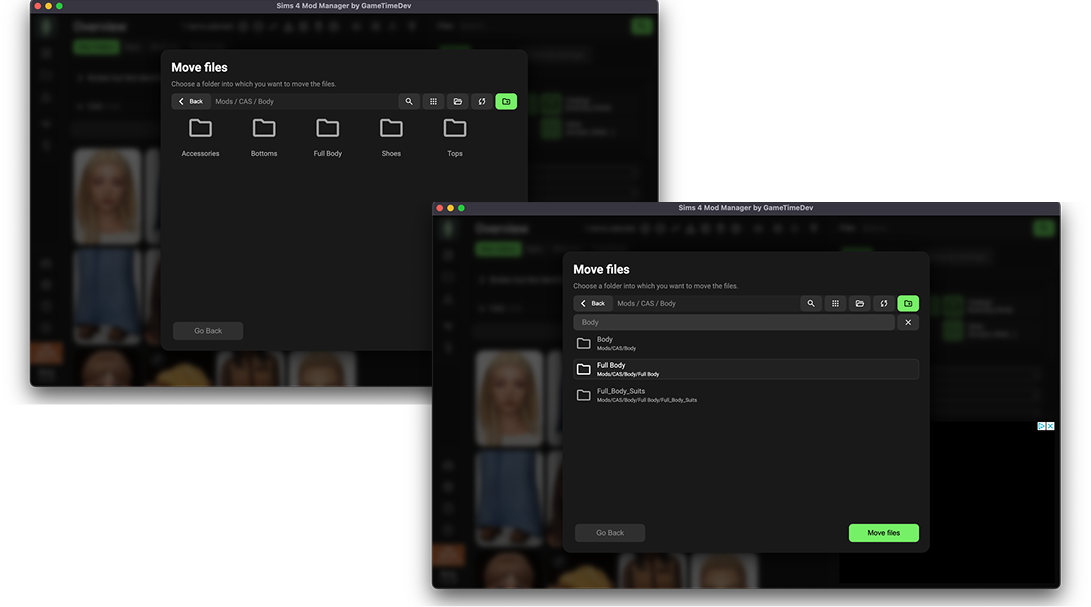
-
New species CAS filter
The CAS filter now allows filtering by species. Due to this value needing to be scanned by the Mod Manager, expect a rescan of all CAS files when starting up the update for the first time.
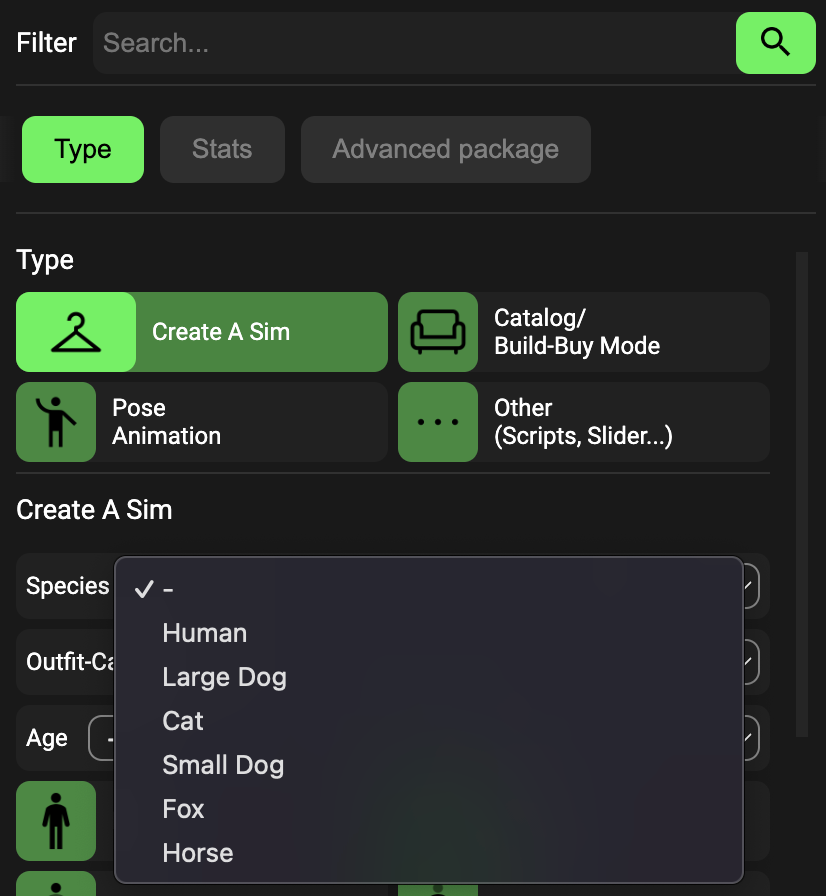
-
Display Build/Buy in 3D
The Mod Manager now supports displaying many, though not all, build/buy objects directly. You can access the 3D view in the “File/Package Info” under “Build/Buy Values” or use the quick view by pressing and holding the left mouse button.
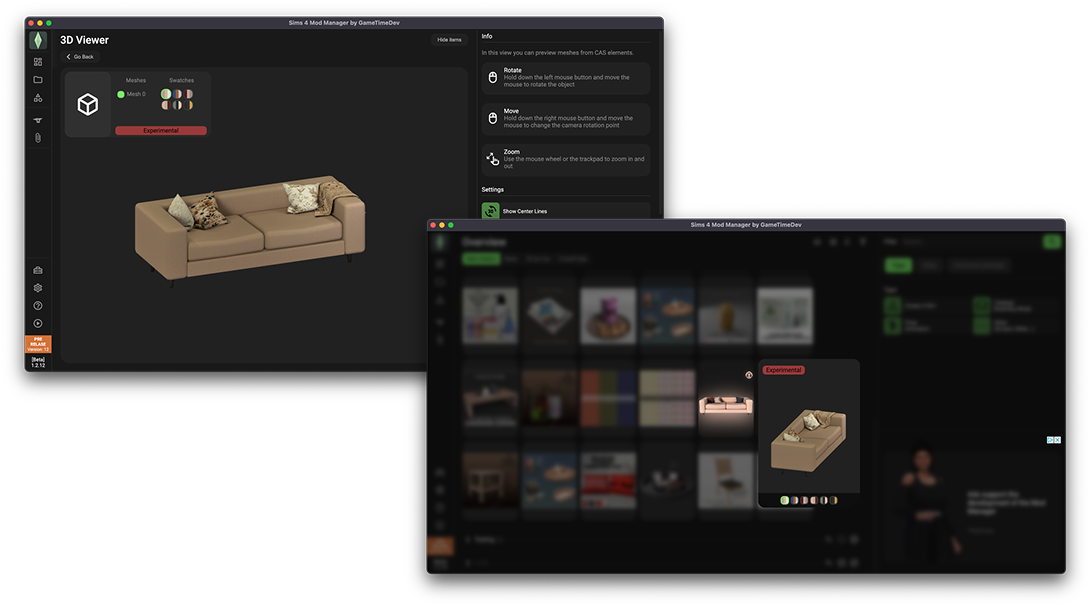
(Please note that the display might be slow, as textures need to be extracted and converted first) -
List View Option
Some users have requested the ability to display mod files in a list with file names. In this version, you can switch to list mode in the Overview and Folder areas.
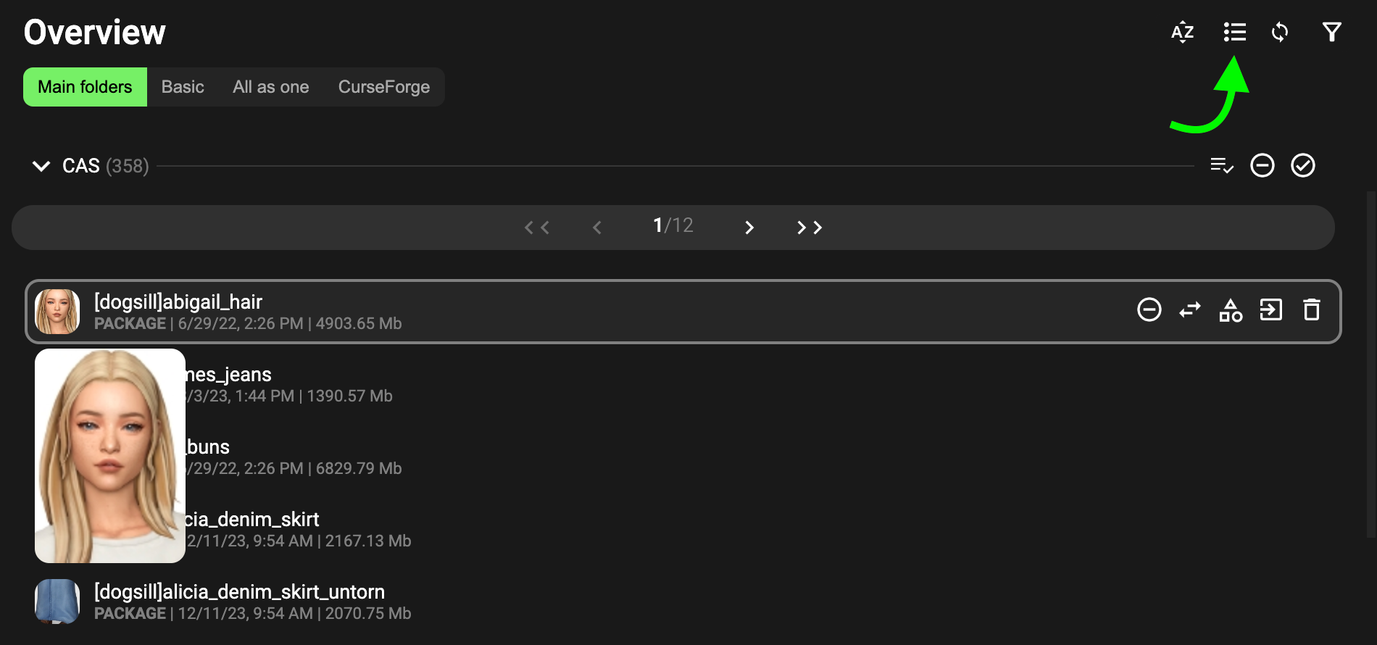
-
Additional Overview tab
The overview view now includes a new tab called “All in one.” This tab displays all your mods/CC as if they were in a single folder. It might sound chaotic, but it is quite useful when searching with filters.
¶ New Tools in development
A frequently requested feature is the ability to detect “broken” CC. Unfortunately, this is not an easy task. There are several reasons why a CC might be “broken.” With these new tools, I aim to provide at least one more option that identifies a few cases.
THESE TOOLS ARE NOT A 100% SOLUTION FOR FINDING BROKEN CC. They are only intended to assist.
- New TGI List Tool
Each CAS element contains a TGI (Type Group Instance) list. This list should describe which different resources (textures, meshes...) a CAS element requires. In this new tool, the Mod Manager checks all these lists and shows you potential “broken” CC. - Rmap Checker Tool
Many CCs are composed of multiple meshes for different body regions. This allows clothing items to cover or overlap other pieces, like high shoes or hats. However, the regions are not always correctly defined, which can cause display issues.
The Mod Manager checks several areas to determine if their positions make sense. Although this method is not 100% reliable, it serves as an additional tool in your arsenal to identify potential “broken” CC.
¶ Minor Changes
-
Added +- Windows Zoom button
Previously, you had to manually enter the new zoom value. This is still an option, but now you can also use the “+” and “-” buttons to adjust the zoom level. -
Additional filter options in CAS Tool
Additional filter options for activated/deactivated CC in the CAS tool. -
Improved Thumbnail Detect Tool
The detection of the selected CC is now more reliable and compatible with a wider range of unconventional monitor setups, such as various arrangements and UI zoom settings. -
Filters separated in tabs
The filters have been split into tabs to improve manageability, especially with the potential addition of more filter options in the future. -
Dup Content Tool: Better Delete All
The Mod Manager has had the capability to delete duplicate files for a while. However, it was not clear which files would be retained and which would be deleted when using the “Delete all” option. Now, the Mod Manager provides a preview of which files will be deleted with the “Delete all” option.
Additionally, you have the option to adjust the criteria that the Mod Manager uses to decide which files to delete.
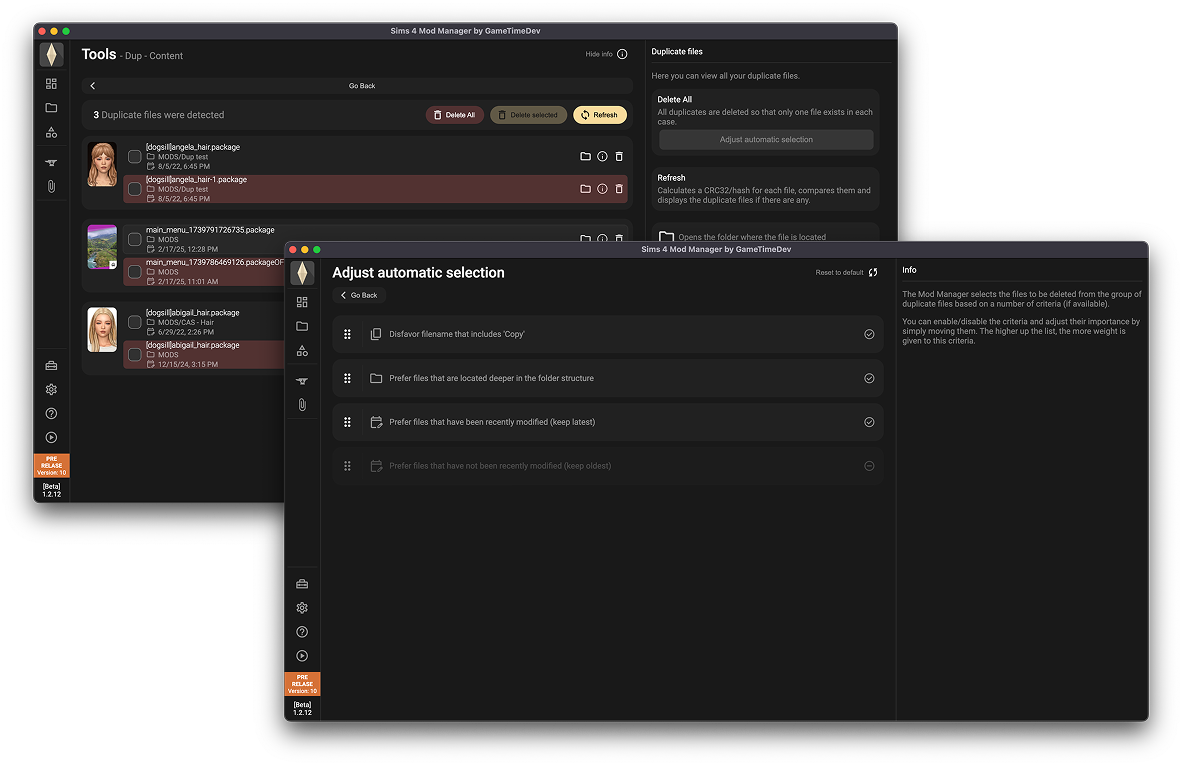
-
Additional “Are you sure?” popup
When you deactivate or activate all files at once in the settings, you will now be prompted to confirm your action before the changes take effect. This precaution is to prevent accidental activations. -
Optional additional ad on big screens/monitors
The Mod Manager and its development is fully funded by advertising. For users with large monitors, an extra small ad will be displayed if there is space available. To ensure that having a large or high-resolution monitor does not become a drawback, this additional ad can be turned off in the settings.
¶ Fixes
- Loading Screen Tool save file
It used to be possible to save new package files without an extension, which made them unusable. The Mod Manager now ensures all files are saved with the “.package” extension. - Pages over 100 fix
If more than 100 elements were set to display per page, some elements were missing. This issue has now been resolved. - Replaced some outdated packages
Code packages from various developers are utilized by the Mod Manager. These packages must be updated periodically or, in some instances, need to be replaced. - Scrollable navigation bar
If the window was too small, it could happen that not all tab buttons were visible. Now you can scroll in this area.
¶ Advanced Options
-
Import/export custom categories
You can now export the custom categories you’ve created in the Mod Manager and easily import them onto a new computer. This feature is perfect for users who use the Custom Categories feature and need to transfer them to another device. -
Secret tools
Alongside the existing “Fun Tools” in the Mod Manager, there are now also “Secret Tools”. These new tools share the characteristic of sometimes being partly functional or not overly useful for most users. However, the main difference is that these tools can are more "dangerous" for your mod folder if something goes wrong.