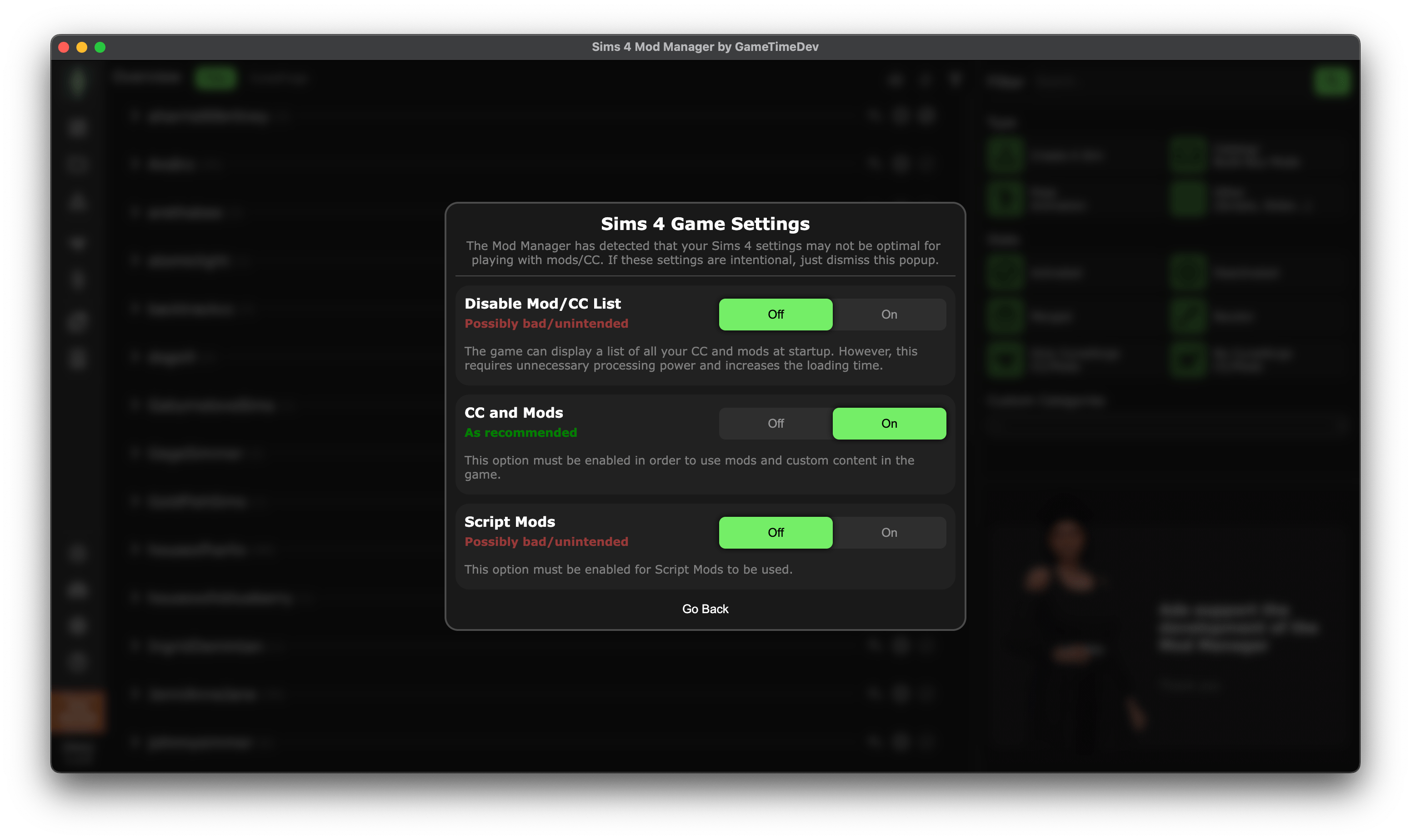- Change the location of the mod managers data folder
On the first start of the Mod Manger, a folder "Sims 4 Mod Manager Data" is created in Documents. Within this folder, data such as thumbnails and other objects are stored for faster loading in the Mod Manager. The path of this folder can now freely be changed in the settings.
- Mod related settings warning
The Mod Manager checks the Sims 4 settings at startup and alerts users that the mod settings may be incorrect. Users can then adjust them directly in the pop-up that appears.
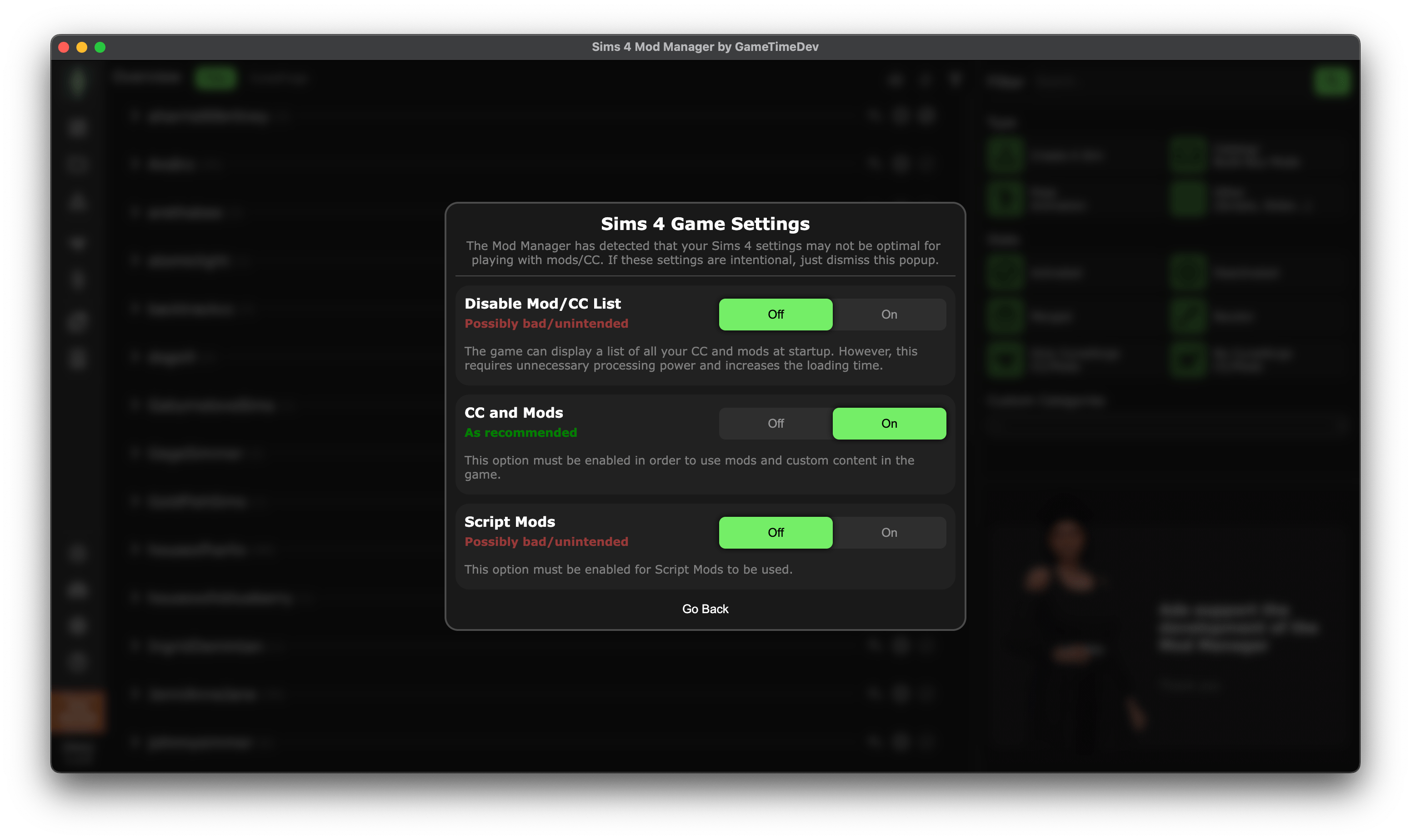
- Display images popup
You can now enlarge the images of CurseForge Mods by clicking on them.
- Stuck at startup during the ghost files step (Bug)
Some users had the problem that the Mod Manager got stuck when starting the program during the step of checking the ghost files (files that were deleted outside of the Mod Manager).
One possible cause of the bug has been fixed in this update.
- New location for log files
In order to detect and document some errors/bugs earlier, log files are now stored in a different location. You can open it from the start screen or the settings.
- Error in polygon count (bug)
For a certain version of the mesh files, the polygon count was displayed incorrectly. This is now fixed.
- Window position and size will be restored
When the Mod Manager is opened, the window position and size from the last session will be reinstated.