¶ Important note
This version introduces a new database structure that is incompatible with previous versions. Therefore, some data will be recalculated automatically when you launch the app for the first time after updating. This is a one-time process that ensures the data integrity and functionality of the app.
¶ New features
- Save file Tool (Experimental)
This version introduces a new tool that can analyze your Sims 4 save game files. After the analysis, you can see the households in that save, the Sims in each household, and the lots they live in, if available.
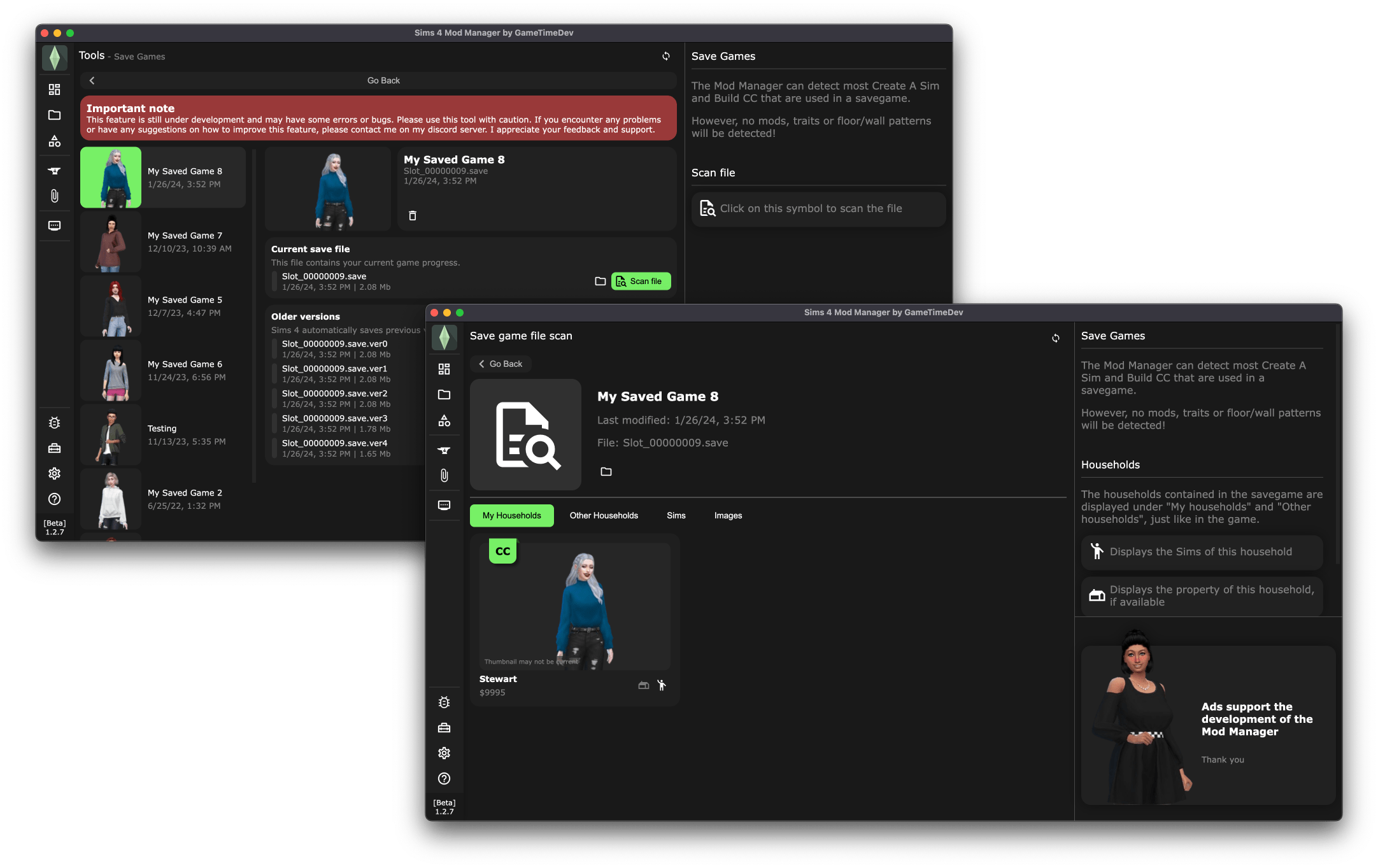
For Sims and lots, you can also see a list of custom content files that they use. However ther are some limitations. The Mod Manager only recognizes wearable CC of Sims (i.e. no traits or similar).
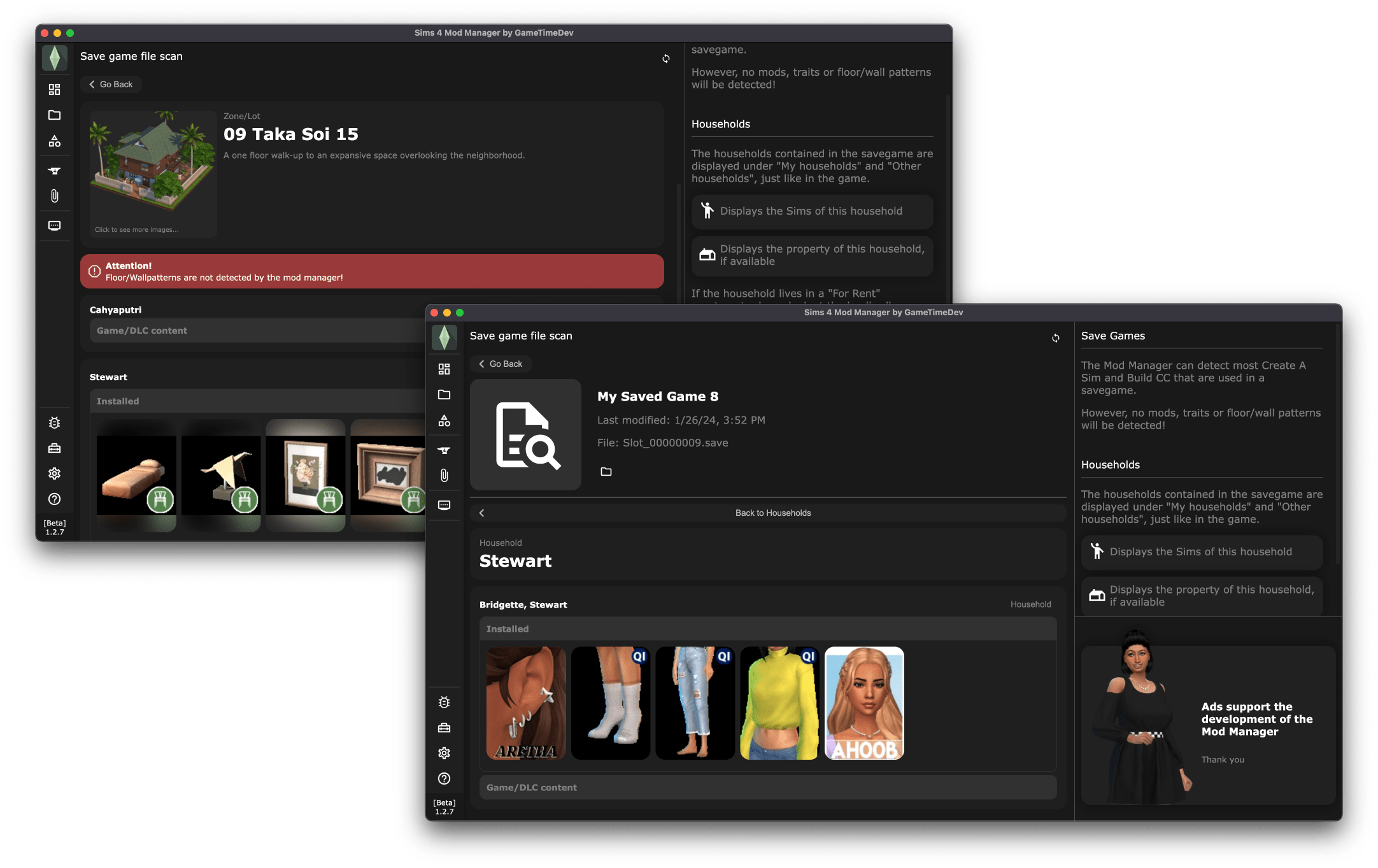
- Create your own Loading Screen CC
This new tool lets you customize the loading screen of your Sims 4 game with any image you want. Just choose an image and click "Create" to create a package file. It's that easy!
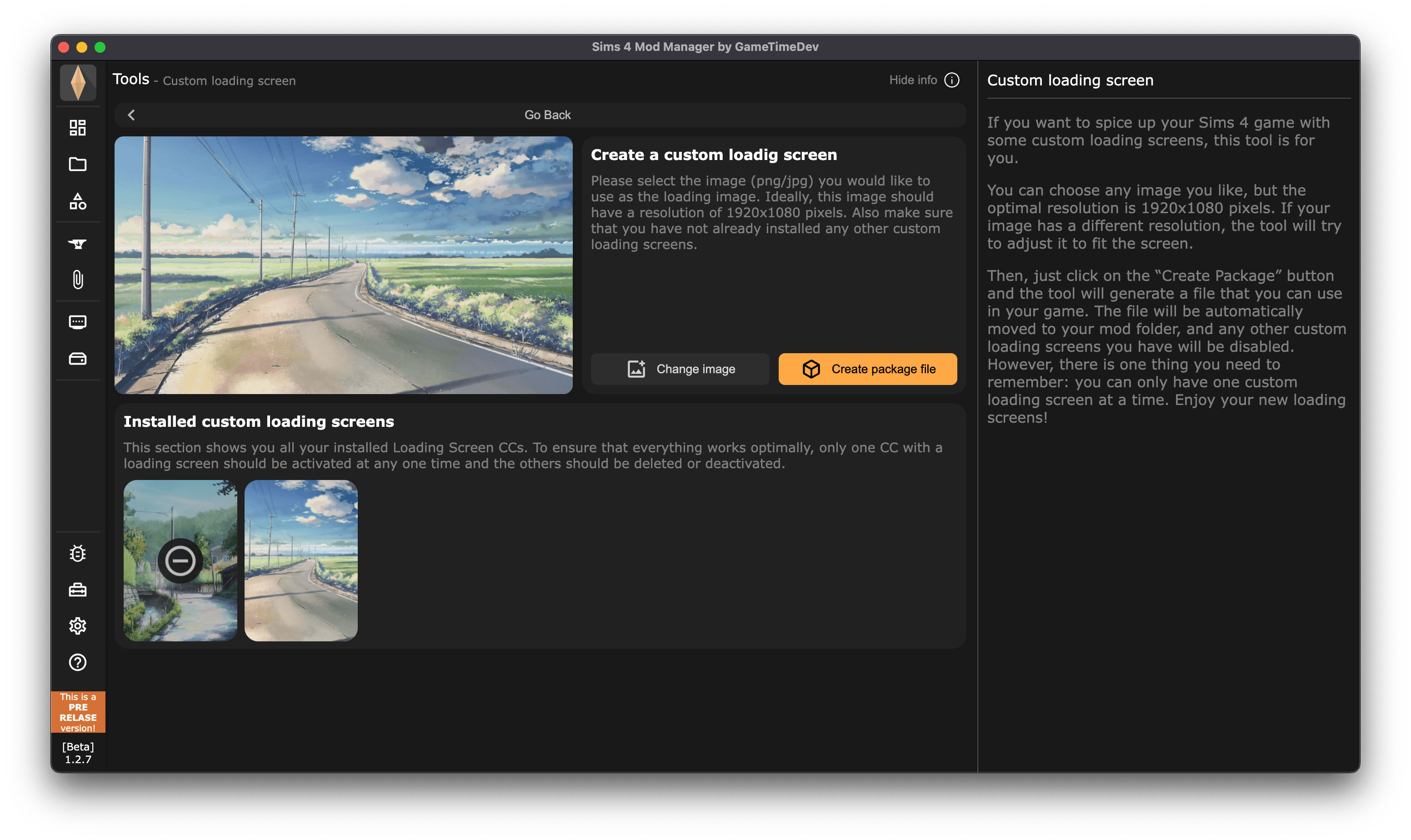
- Build Buy filters are back
BuildBuy filter options are back in the Electron version of the mod manager! I know some of you missed them when I switched from the Java, but I wanted to make them better and more user-friendly.
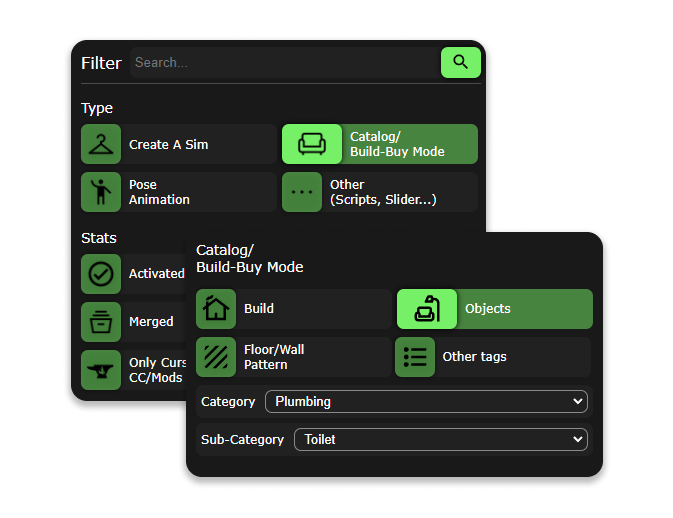
- Link detection in notes
A Note from a CC/Mod File can contain links to external resources or websites. These links will appear as clickable buttons below the input field, making it easier for you to access them.
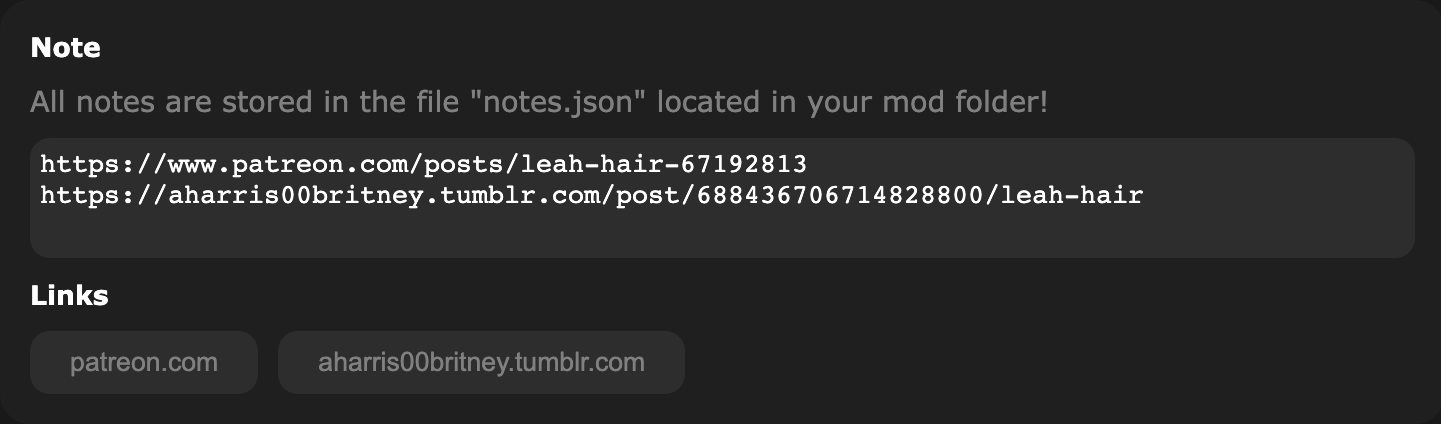
- Copy files to external directories
Its now possible to copy selected files to a destination outside you mod folder. - Checking for duplicates during import
When you import new files, the program now automatically checks whether this file is a copy of a file already existing in your mod folder.
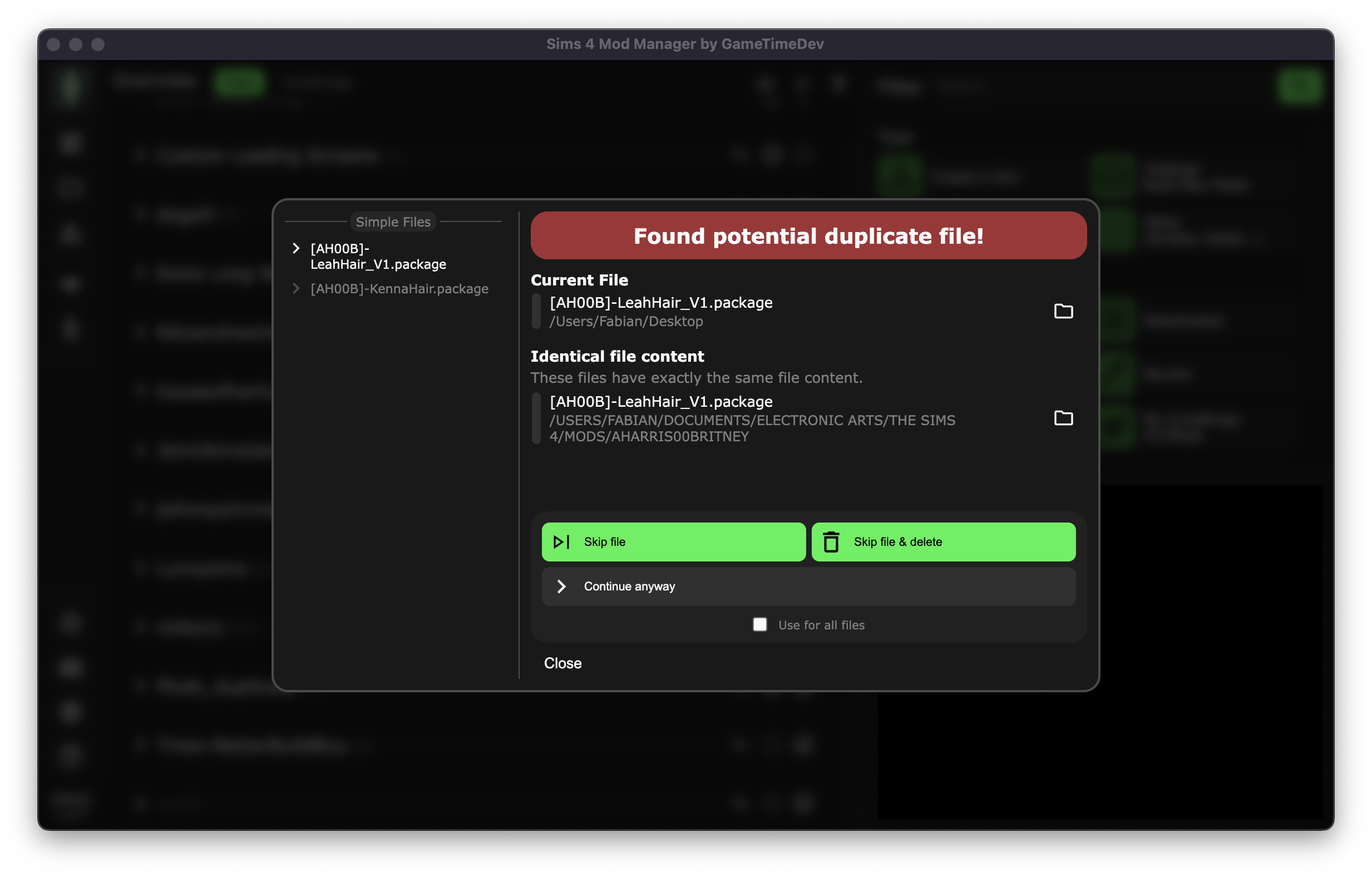
¶ Fixes
- Performance improvements
By optimizing the database, loading time in the Overview tab should be significantly improved. - Show item instance addresses in the conflict tool (Bug)
During the transition from the "Problems" to the "Tools" tab, a small bug was introduced which has now been fixed. - Fixed spelling mistakes
A few spelling mistakes in the English translation have been fixed. - Fixed a few minor UI issues
Some minor UI issues have been fixed. - Filter is not updated correctly (Bug)
In the previous version it could happen that filters did not work properly when you changed them. This is now fixed.