Custom loading screen mods do not work with other mods that also modify the loading screen (for example different colored plumbobs)!
¶ Steps to create your own custom loading screen
-
Open the Tool and click on
Select image
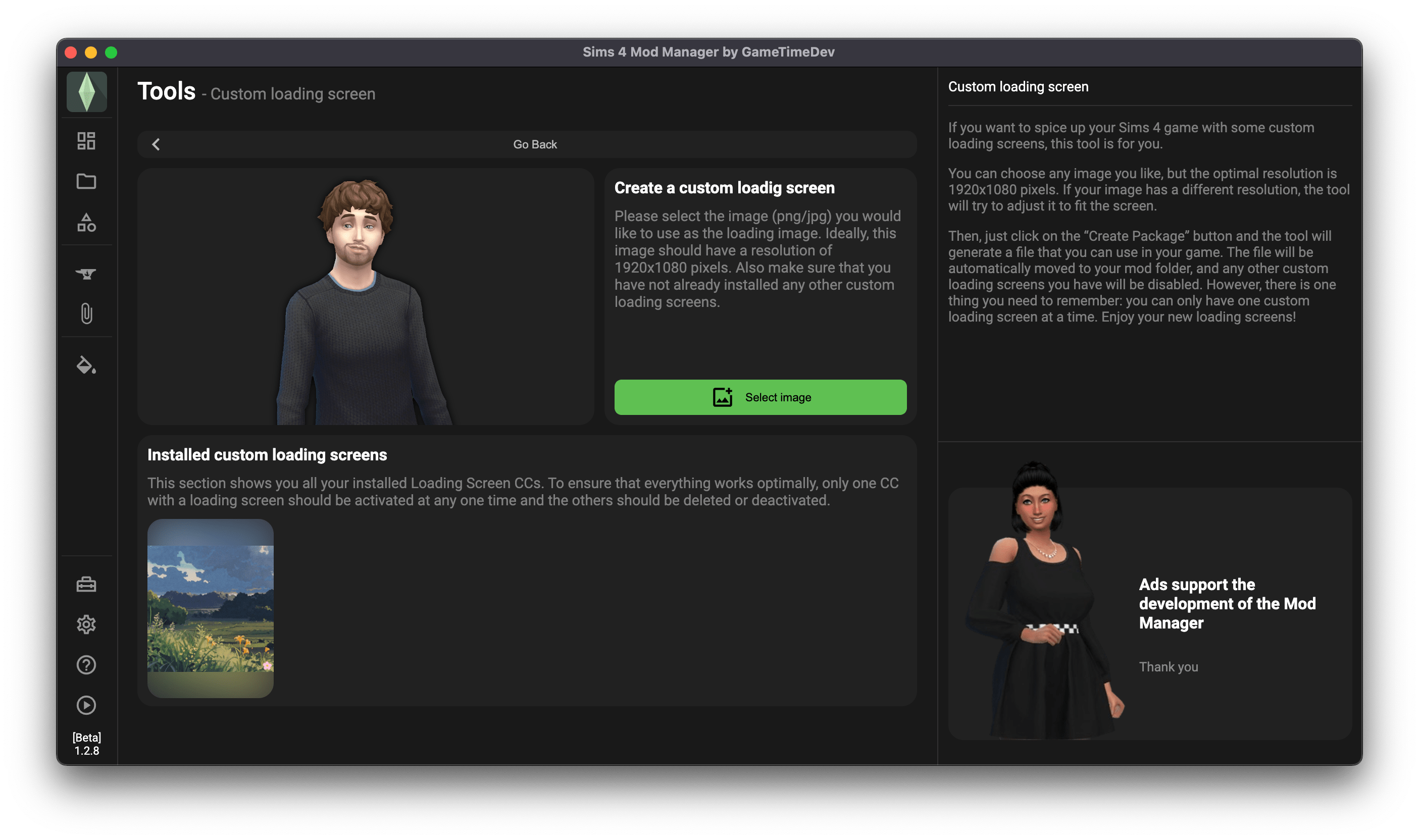
-
Select an image and click on
Open. The image format needs to bePNG/JPGand the image should have a resolution of1920x1080 pixelsif possible.
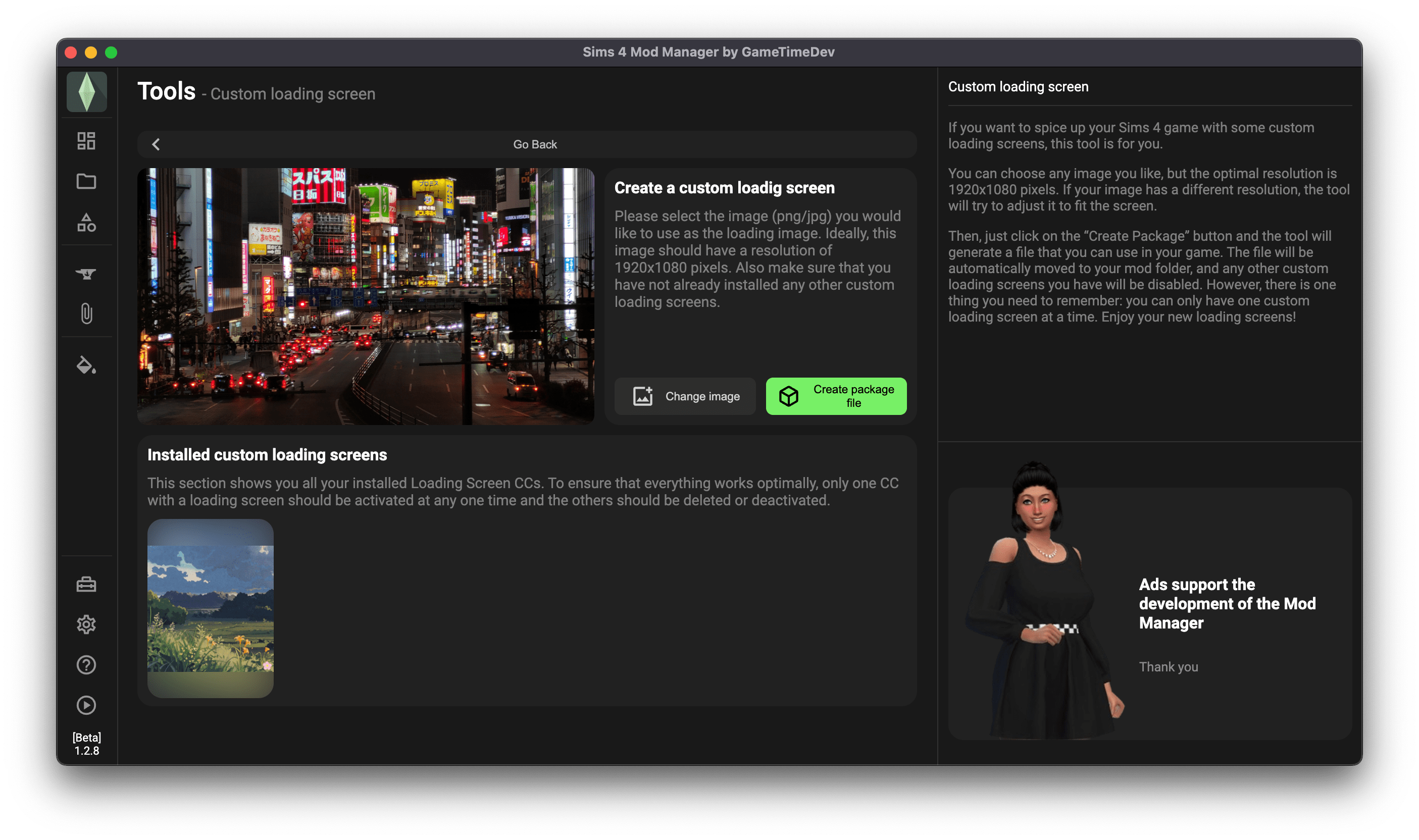
The selected image should now be displayed in the preview. -
Once you click on
Create package file, your new loading screen mod will be generated. After the creation process completes, the Mod Manager will display the new file. You can also rename the file at this point. The Mod Manager will creates an additional folder calledCustom Loading Screenswithin your mod folder to store new loading screen mods.
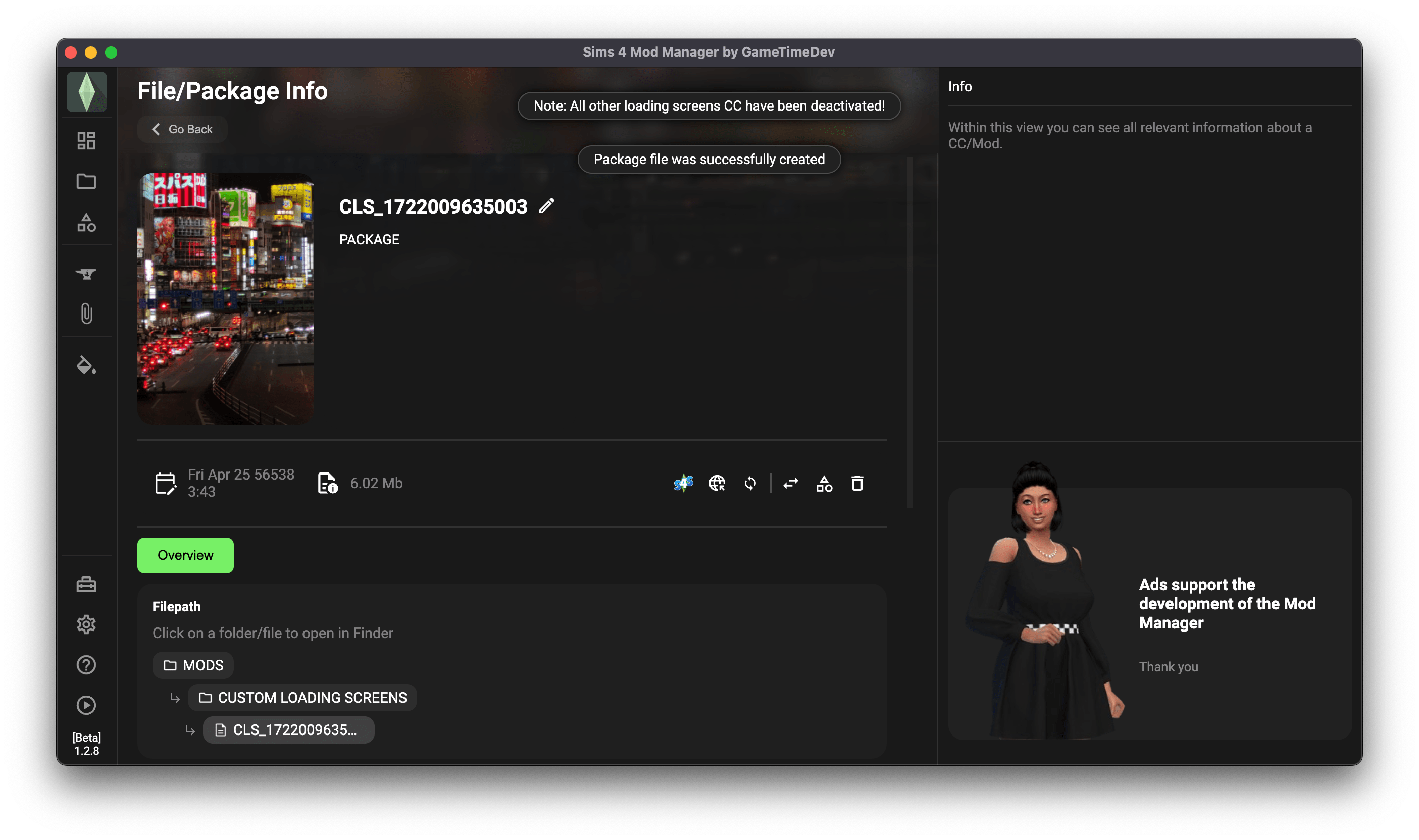
Only one loading screen mod can be active at a time! Other loading screen mods are automatically deactivated when you create a new one!