¶ Thanks to SimMattically
This tool was built upon the “Refreshed Main Menu - 2.0” created by SimMattically. It wouldn't have been possible without his mod and assistance. Thank you very much!
SimMattically's website & SimMattically's Patreon
¶ Steps to create your own custom loading screen
-
Open the Tool and click on
Select image
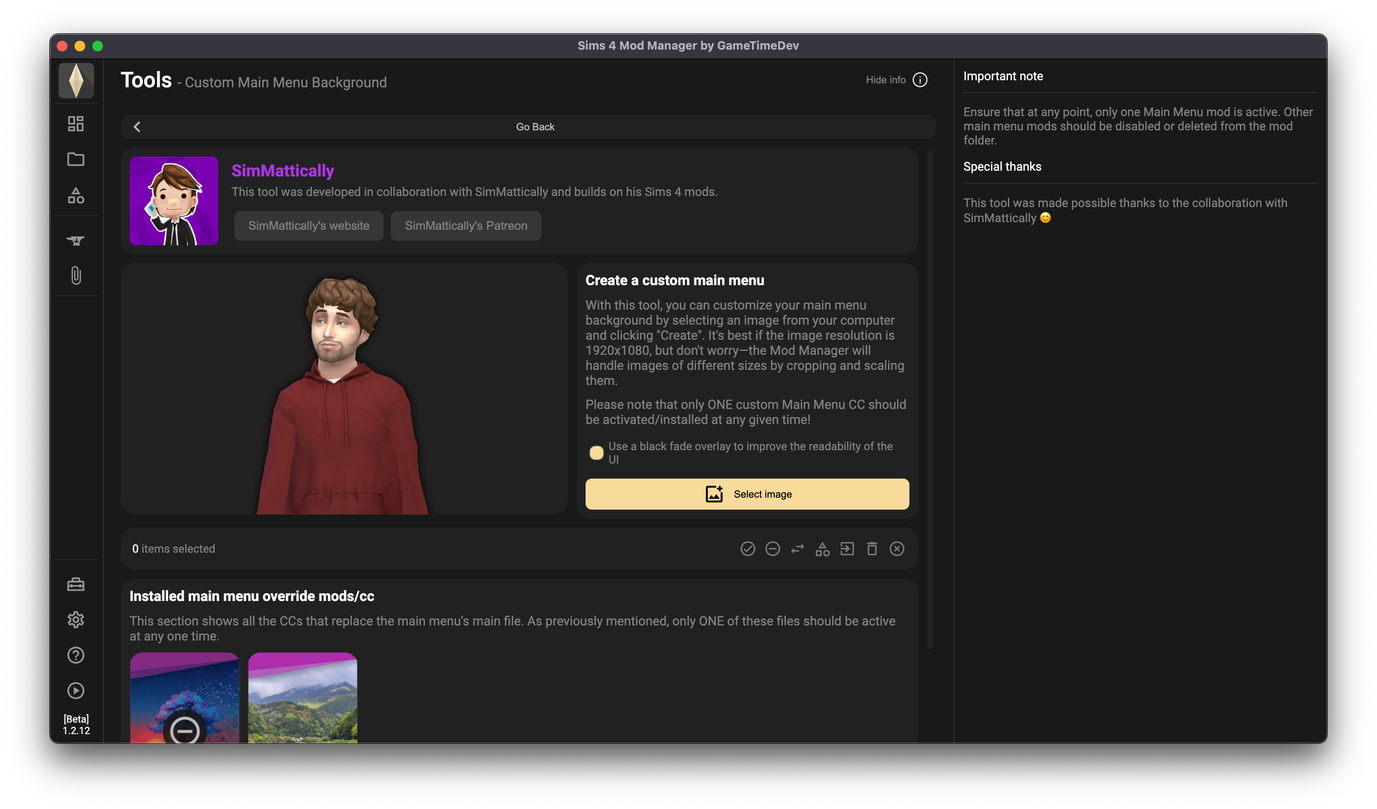
-
Select an image and click on
Open. The image format needs to bePNG/JPGand the image should have a resolution of1920x1080 pixelsif possible. Otherwise the Mod Manager will automatically crop/reisze the image.
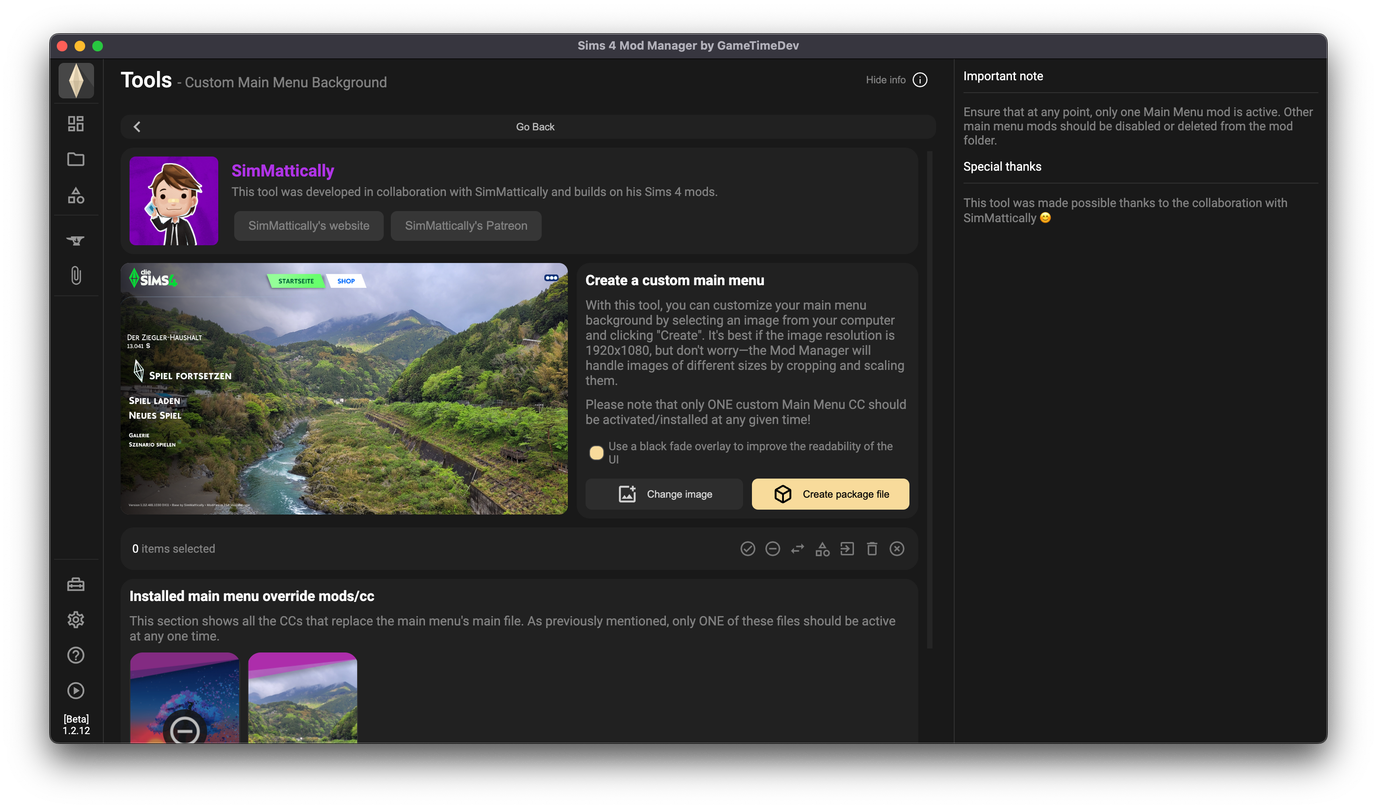
The selected image should now be displayed in the preview. -
By default, the Mod Manager inserts a black gradient on the left. This is intended to make the UI more readable. If this is not desired, it can be deactivated with the Toogle via the
Create package filebutton. -
When you are satisfied with your selection, click on the
Create package filebutton. Now select a location and a name for the new package file. The location can be outside of the mod folder, but the mod will then not be loaded by the game. -
Your new Main Menu Mod will now be created. If the storage location is in the Mod Manager, your new mod will also be displayed directly (All other main menu mods will be deactivated to avoid conflicts.).
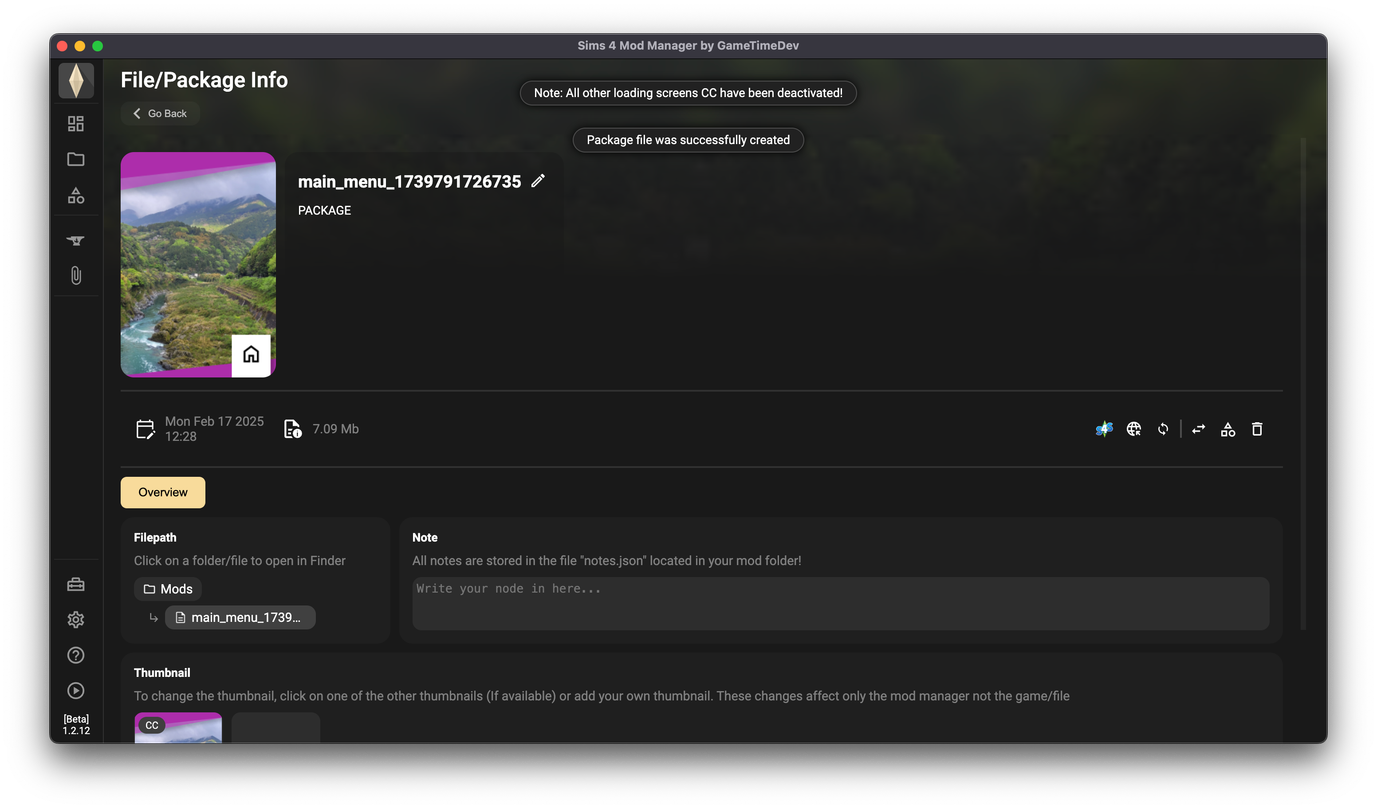
Only one main menu mod can be active at a time! Other main menu mods are automatically deactivated when you create a new one!