This tool only works on Windows computers!
¶ Change the plumbob color
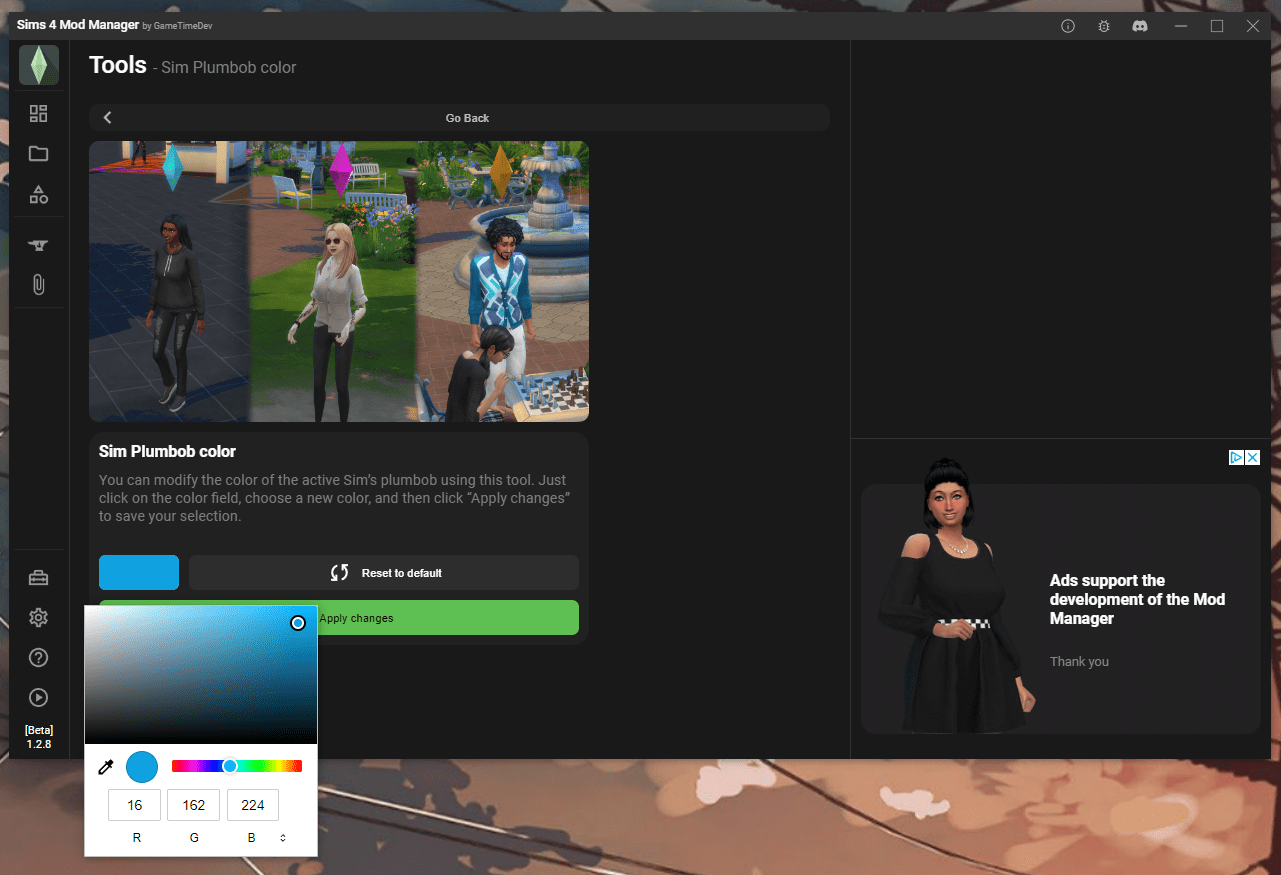
This tool allows you to customize the color of the active Sims’ plumbob. Simply click on the color box and choose a new color. Afterward, click Apply changes. The modification will take effect the next time you start the game. Note that changing the color may prompt you for administrator permission, as the mod manager edits files in the game folder, which is typically not accessible due to its location in the program files. To revert to the default color, click Reset to default and then Apply changes.