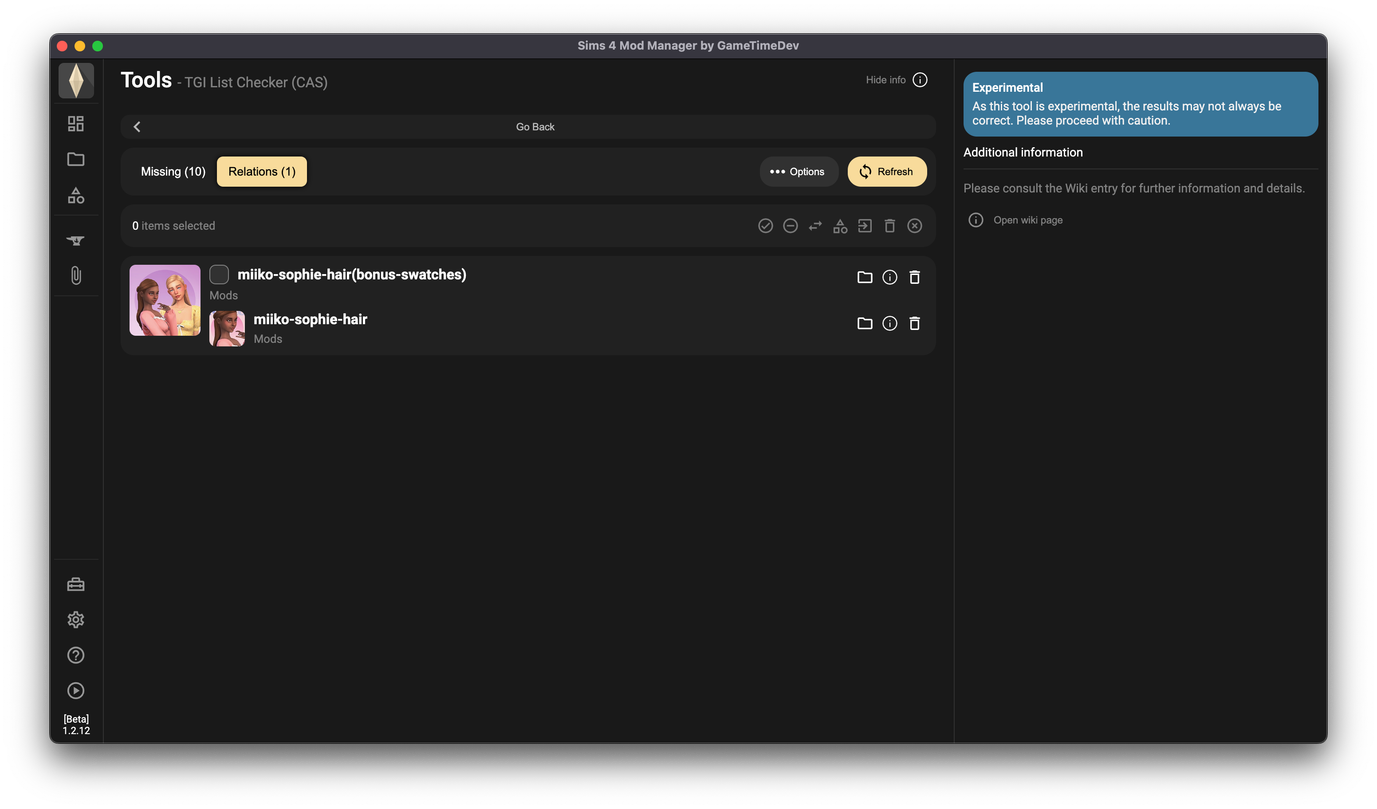Missing textures or meshes are just one of many possible causes of a CC being perceived as “broken”.
¶ The theory behind the tool
Every CAS element, or more precise every swatch, is defined by a sub-file within the package/mod file. Each of these definitions has a TGI (Type-Group-Instance) list. This list should reference all other files needed for the element, such as the thumbnail, texture, or the actual mesh.
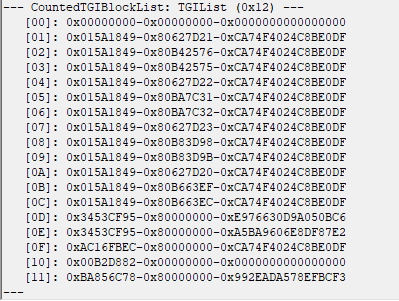
In this tool, the Mod Manager checks for each of these elements whether they can be found in the mod file, another mod file or in the game files. The focus is also on the main texture and the mesh.
¶ How to use the tool
To be able to use this tool, your game files (Sims 4) must have been analyzed by the Mod Manager.
To check your mod folders for missing elements or relations click on Refresh. The number of elements found is then displayed next to the respective tab name. You can switch from the “Missing” to the “Releations” view by clicking on the corresponding tab/button.
¶ Missing
The filter options are not set to stict by default. This is intended to help avoid false positives.
In this list, you will now see all mods/CCs that are missing a texture and/or a mesh. However, additional filter options are used, which you can adjust above.
If the filter options have been changed, press Refresh again.
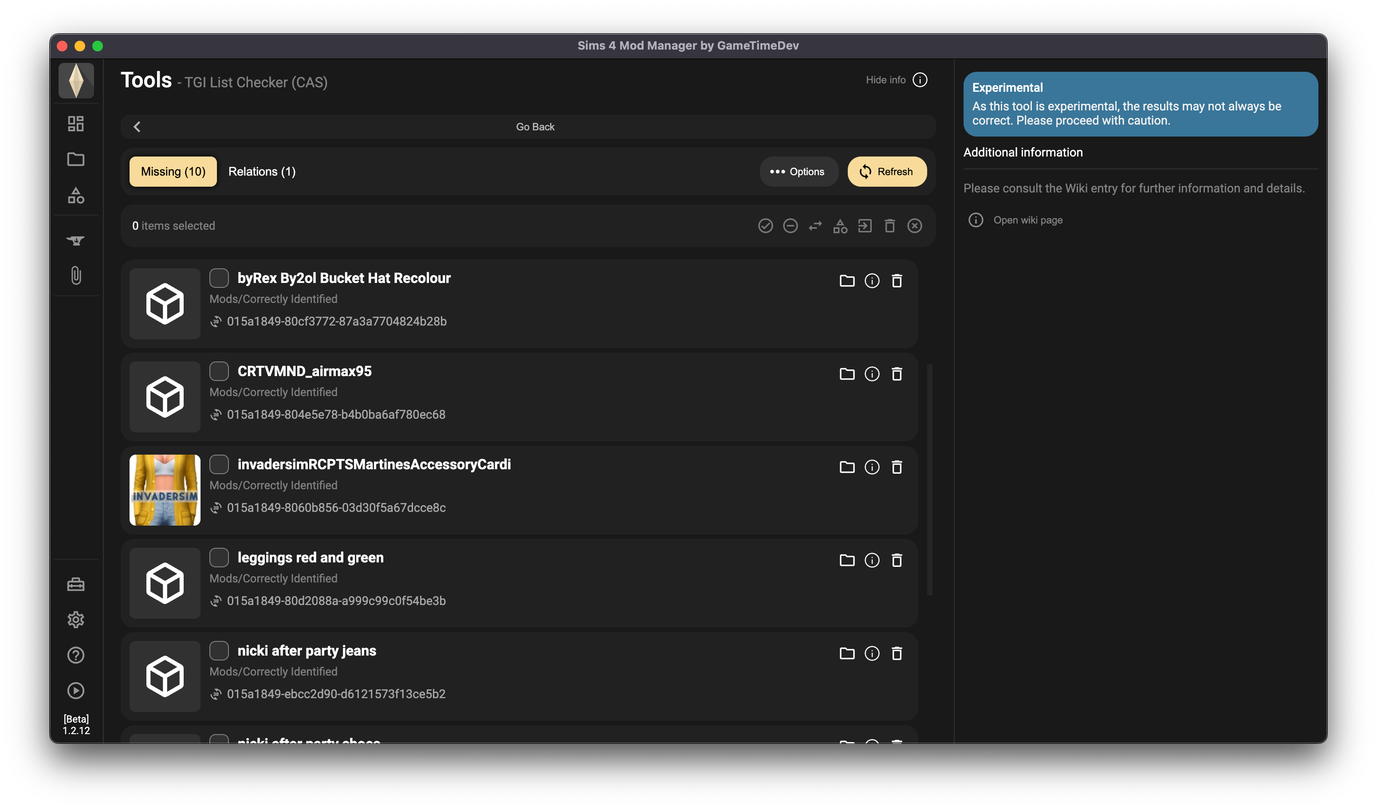
¶ Relations
When checking the TGI list, the Mod Manager also recognizes if a mod is dependent on another mod. These are considered to be in a relation.
Usually these are recolors. In other words, a mod file contains additional textures for a mesh of another mod file.