¶ Translations
All translations are created by the community. A big thank you to everyone who takes the time to translate the Mod Manager. The following explains how to create a new translation and upload it.
¶ Open the translation editor
Translations can be created directly with an integrated tool in the Mod Manager. You can find this in Settings -> General -> Hover over the language options (1) -> Open Translation Editor (2)
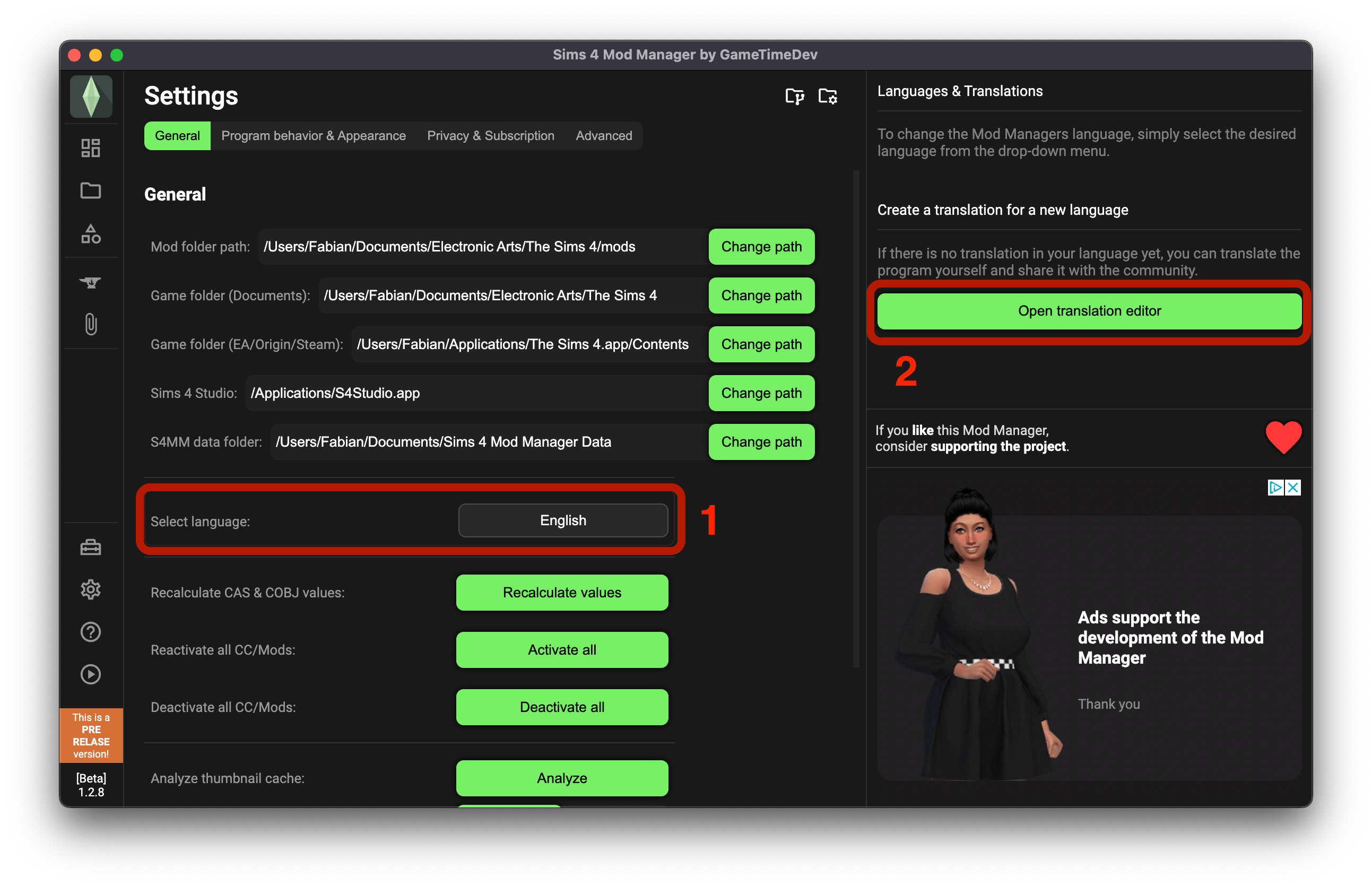
¶ Using the Translation editor
After opening, the editor is initially empty. You can now load an existing translation to edit/expand it (by clicking on Open and selecting the translation file) or simply start translating the individual text elements.
On the left is the key, in the middle is the English translation and on the right you can enter your translation.
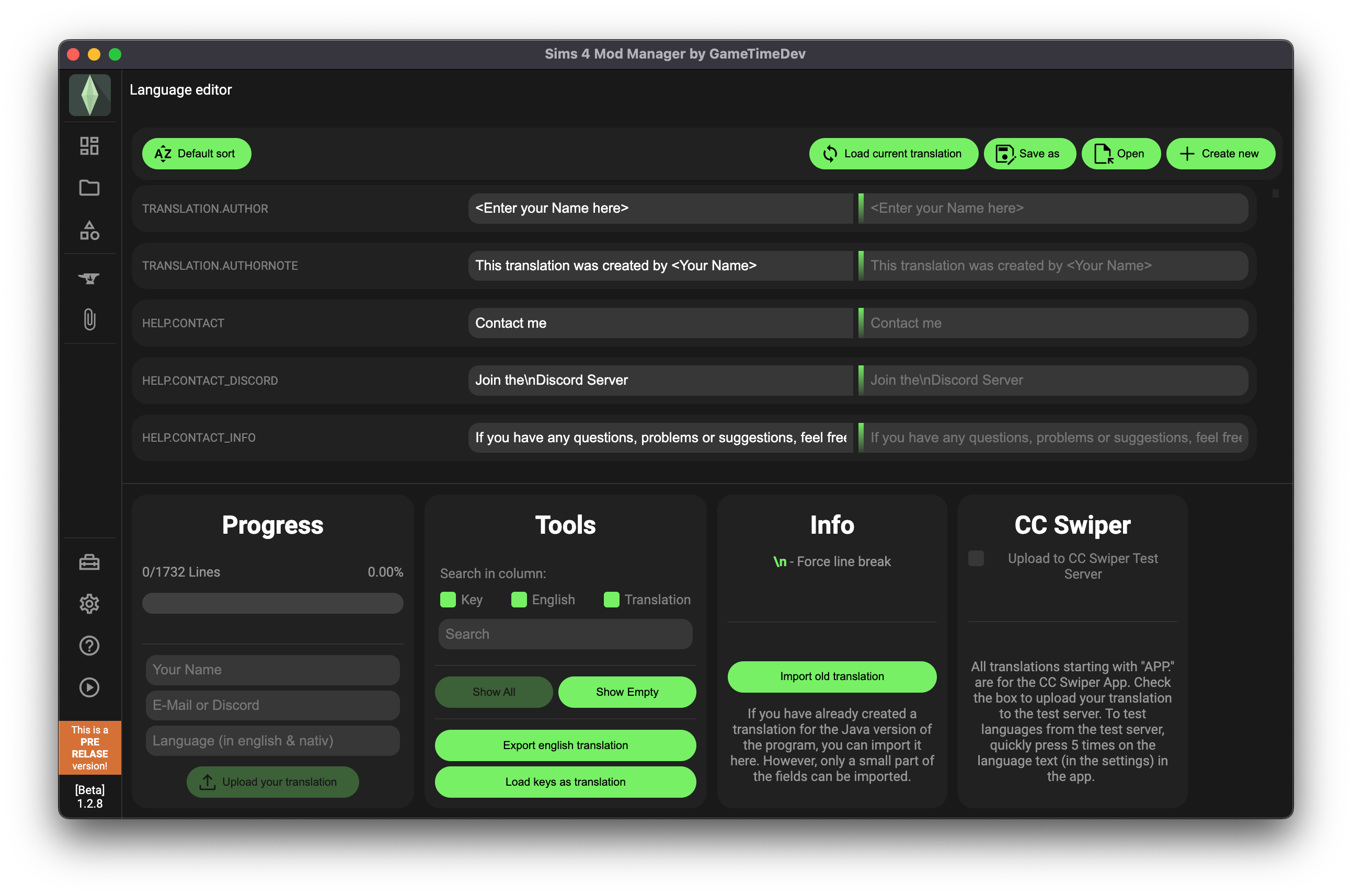
To make translating easier, you can also change the sort order at the top right. Furthermore, you can also use search and filter tools.
¶ Upload a translation
When your translation is complete, enter your name, a way to contact you and your language in both English and the target language. Then click on Upload your translation.
Before a translation is made available online, I have to approve it manually. Since I don't check for new translations every day, it can sometimes take a couple of days.
If it is urgent or I need more than 7 days, please contact me directly.
If you want to test your translation in the CC Swiper app, activate Upload to CC Swiper Test Server and press Upload your translation again.
¶ Using an external programm
If you don't like the built-in editor, you can also edit the translation with a text program of your choice.
If you have not yet started a translation, click on Export english translation and select the desired saving location. Then open the created file with a text editor (in the example I use Visual Studio Code).
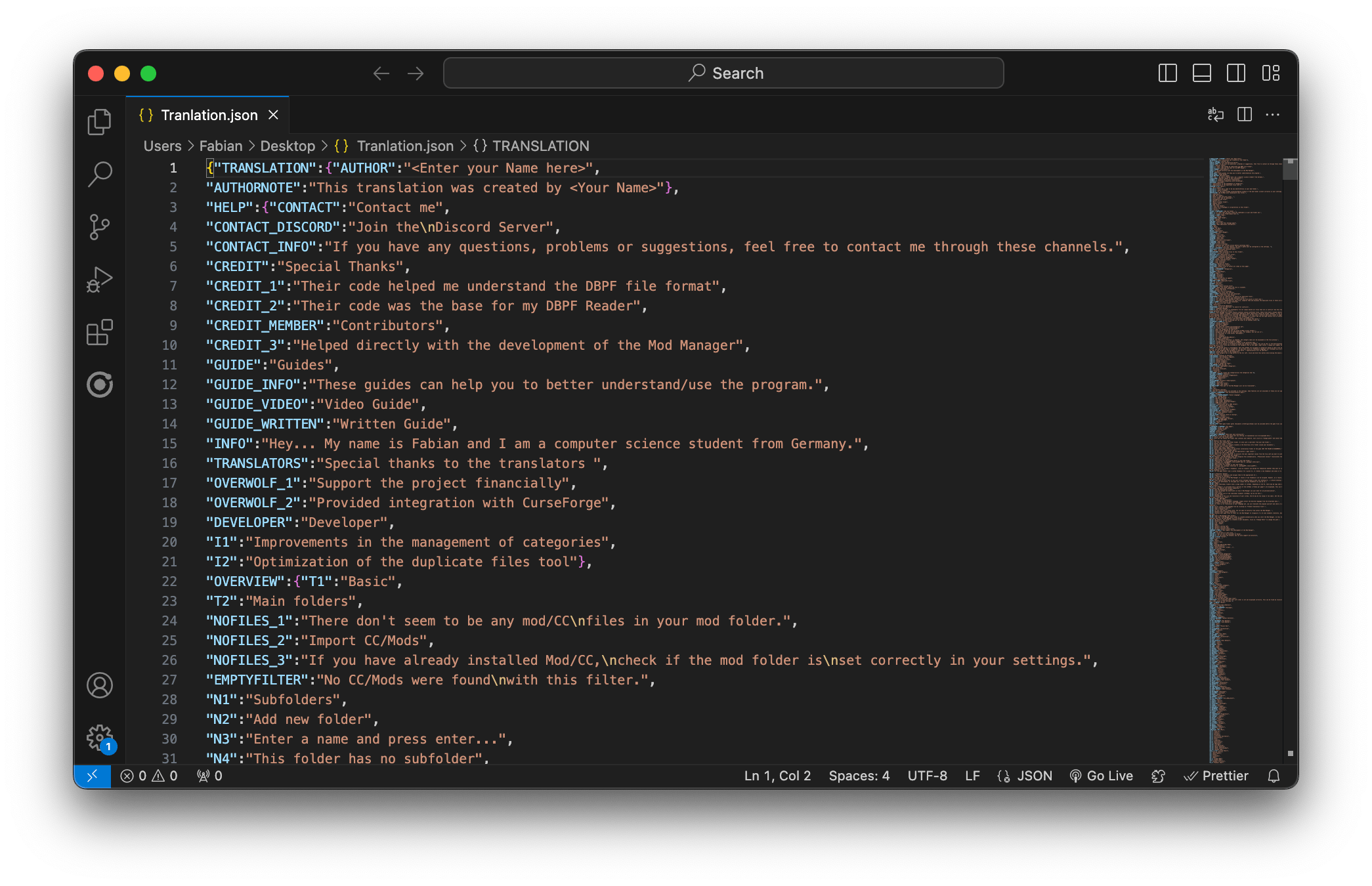
The translations are JSON files. They always follow the same format. In the case of the translation, there is always a Key : Value. However, a value can also be another JSON object. Simply translate all text values (values after the colon).
Some special characters such as
"must be rewritten with a\".\ncreates a line break.
Once finished, you can load your translations in Translation Edior.