If you encounter problems with the mod manager, it may help to reset parts or the entire mod manager.
When resetting the Mod Manager, your custom categories will be irrevocably deleted.
Before resetting the mod manager, make sure that it is not running.
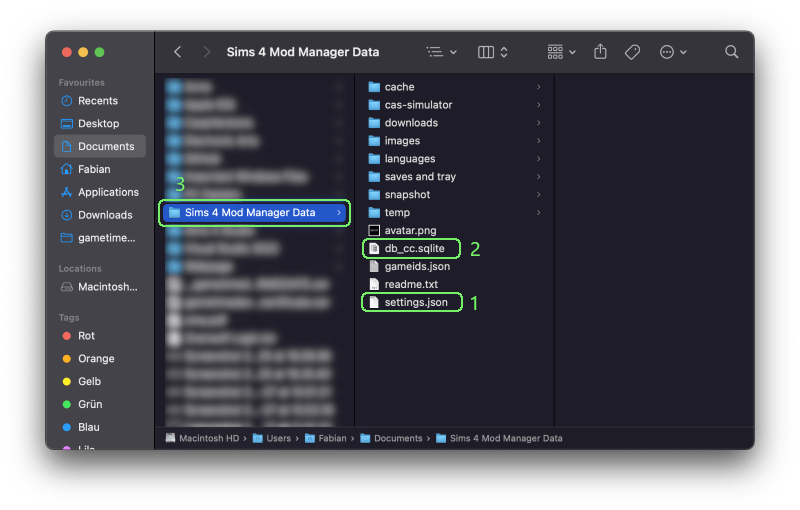
¶ Reset the settings
To reset your settings, it is enough to simply delete the settings file. This file settings.json (1) can be found in the Sims 4 Mod Manager data folder in your documents. After deleting the file, the default settings will be loaded at the next startup.
It is also possible to edit the settings with a text editor.
¶ Reset the database (cache & categories)
All important information required by the Mod Manager regarding your CC/Mods is stored in a local database. If you have problems starting the Mod Manager, deleting/resetting this database might help.
This database also contains your custom categories! These are irrevocably deleted with a reset!
To reset the database, the db_cc.sqlite (2) file must be deleted. You can find it in the Sims 4 Mod Manager Data folder within your documents.
¶ Complete reset
At the first start of the Mod Manager a data folder (Sims 4 Mod Manager Data 3) is created in your documents. In this folder all important values and files for running the Mod Manager are stored (settings, translations, cache files ...).
To reset the mod manager completely you only need to delete this folder. The next time you start the Mod Manager, this folder will be generated again.