¶ CC Swiper App
The CC Swiper App is a fun sideproject that I developed for the Mod Manager. In the app you can discover new CC of CurseForge and then download them with the Mod Manager. You also have a few features to manage/sort out your local CC.

¶ First steps
- Download the CC Swiper app from Google Play or the Apple AppStre.
- Start the CC Swiper Server in the Mod Manager. (Tools -> Fun Tools -> CC Swiper)
- Make sure that both devices are connected to the same network.
- Add a new device in the app by entering the IP address displayed in the Mod Manager.
Please read this Wiki entry for further details.
¶ CurseForge
¶ Swipe
If you want to swipe through CurseForge, first open the Swipe tab (1) and select CurseForge (2). Then select the mode (3) and categories (4). Finally, click on Start (5) to begin.
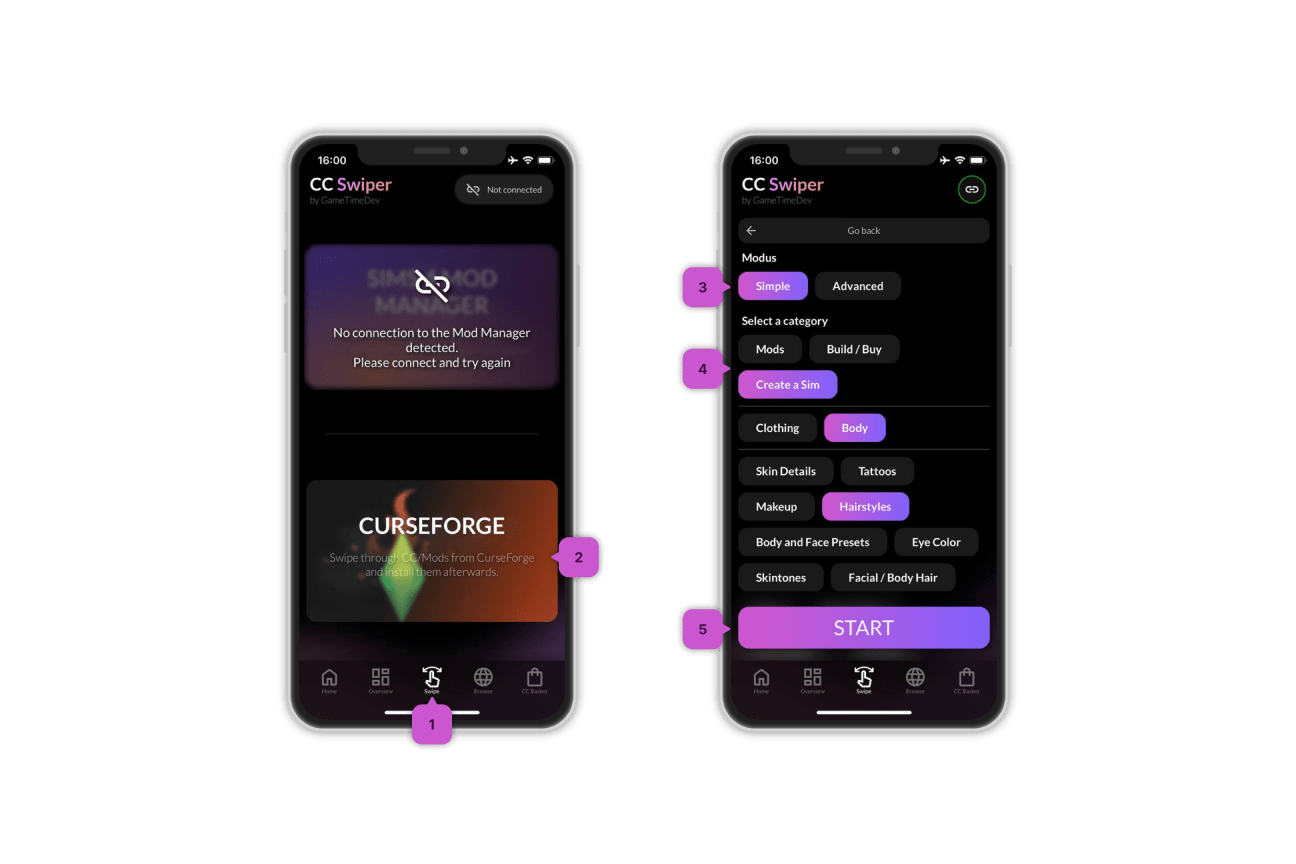
If you don't like a CC/Mods, swipe it to the left or press the sad emoji.
If you like a CC/Mod, swipe it to the right or press the happy emoji.
Liked CCs are automatically added to your CC basket if you have not yet installed the mod/CC.

Click on the name (6) to get more information about the CC/Mod.
¶ Browse
Browse is basically structured like Platfromen like Instagram/Reddit. Just scroll through the mods/CC and like what you like.
You can like an element by pressing on the little heart or by quickly double-tapping on the picture.
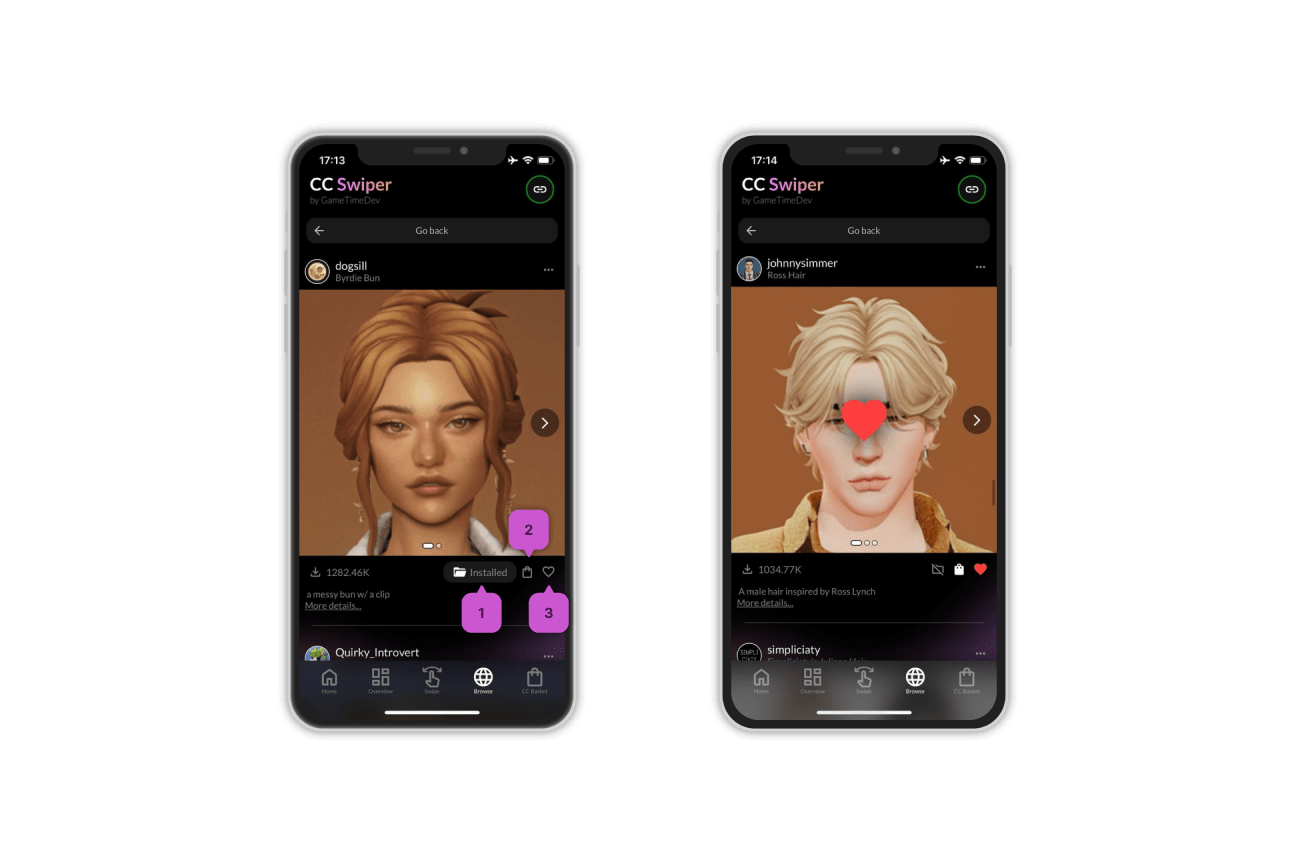
(1) Indicates whether you have already installed the mod/CC.
(2) Indicates whether the mod/CC is in the CC basket.
(3) Indicates whether you have liked the mod/CC
¶ CC Basket
Every file you like, whether by swiping or in the browser, is added to the CC basket (if the mod/CC is not yet installed). In the CC Basket tab (1) you can see which elements are currently in the CC Basket.
To install the mods/CC, connect the app to the Mod Manager and click on “Transfer Basket to Mod Manager” (2).
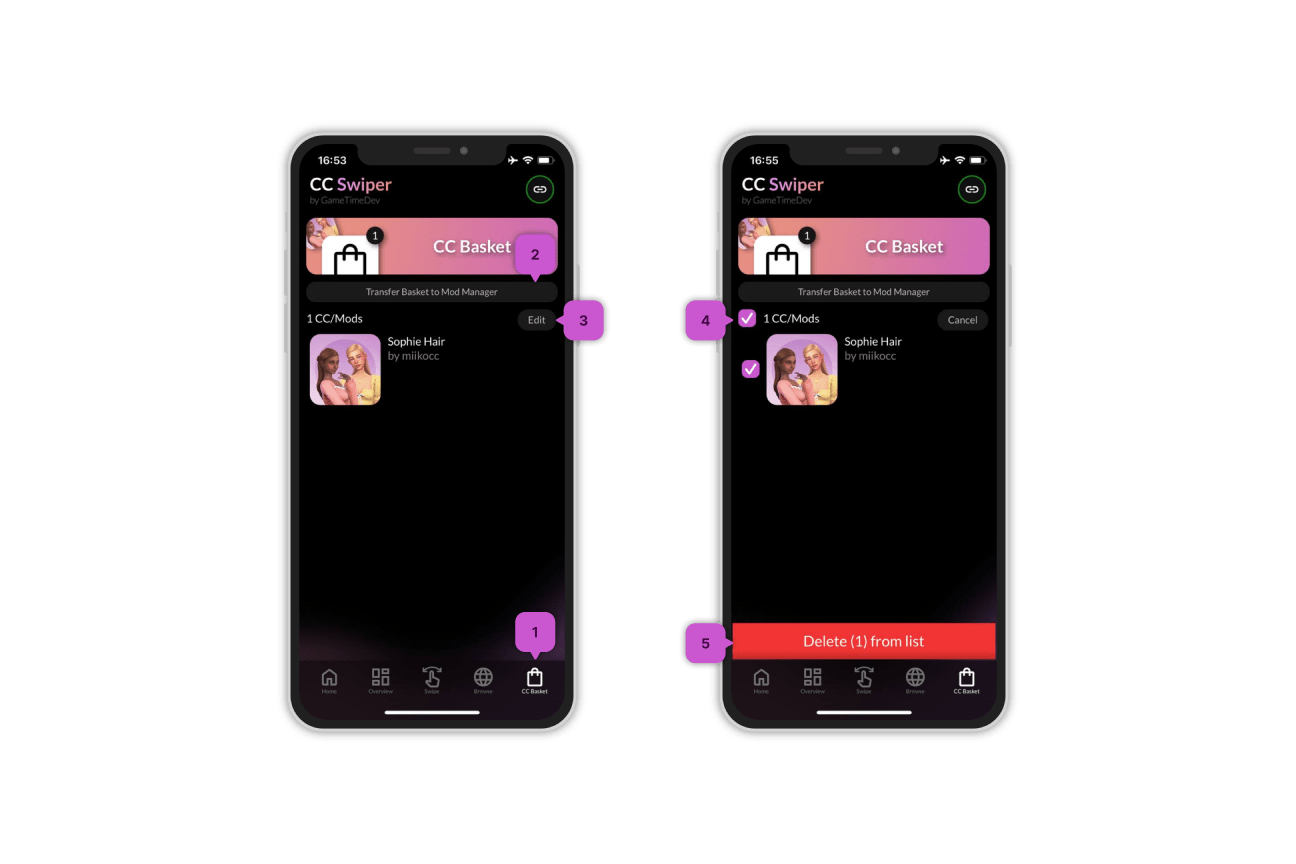
To remove elements from the CC Basket, click on “Edit” (3). You can select elements individually or all at once (4). You can then remove selected files from the basket by clicking on Delete (5).
¶ Local files
Guide will be extended soon...
¶ Swipe
Guide will be extended soon...
¶ Overview
Guide will be extended soon...