¶ Log files
While the Mod Manager is running, it creates log files. Sometimes those files contain information about what led to an error/bug. This can help me to improve the software or with support.
Only the current log files are saved. With every start of the Mod Manager the old log files are overwritten.
¶ How to send a bug report
Bug/Error Reports are the easiest way to report an issue and send me your log files at the same time. As mentioned above, the log files can be a great help in finding bugs.
To send a bug report, simply click on the "Bug" button in the title bar.
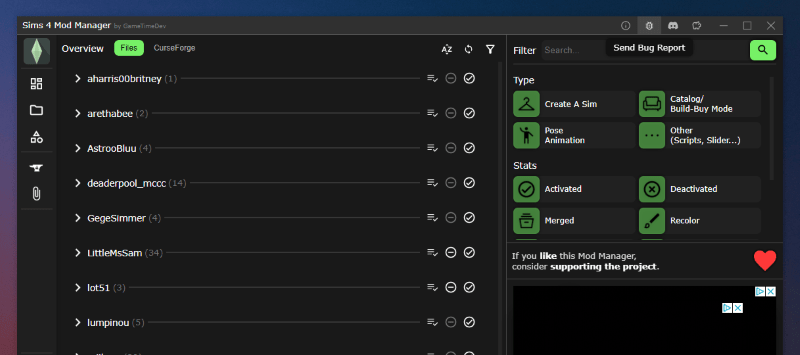
If you are using MacOs, click on "Send Bug Report" -> "Send Bug Report" in the menu bar.
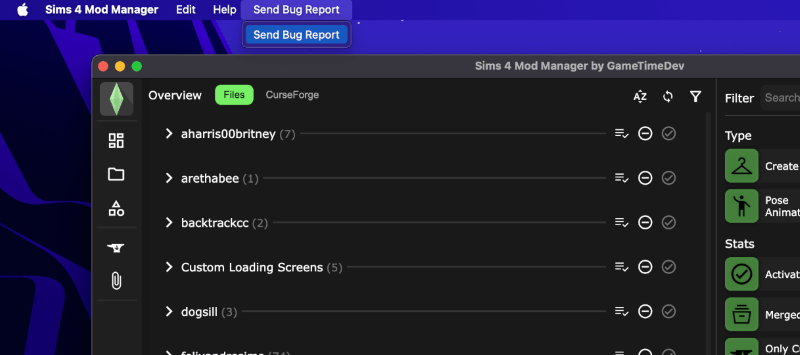
After that a popup will open. In it you can enter contact information and a description of the bug/problem. Both entries are optional. However, it would be great if you would write a description, as this often makes it easier for me to find the error. The contact details are only for further inquiries about the problem (not for advertising purposes or the like).
Below the input field for the description, you can select whether only the information or also the log files are sent. Please leave this checkbox checked.
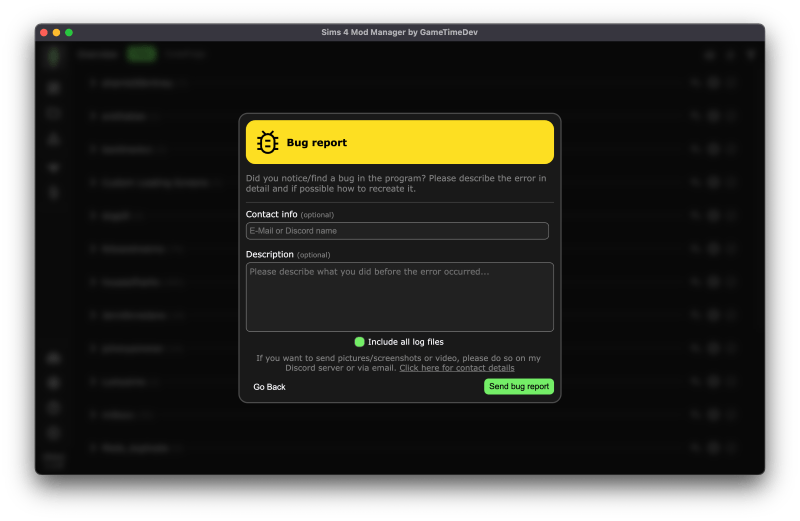
To send the bug report including your log files you just have to click on "Send bug report".
Generally, the log files do not contain any personal information (name, ip address, ...), but they contain file paths of the mod manager and partly of your installed mods/CC. They also contain system specific data like operating system, mod manager version and the number of cpu threads. Depending on how you have named your computer/user account this name will also be contained in the file paths.
¶ Log files location
Your log files are stored in a ‘Logs’ folder, which has different locations depending on your operating system. To access this folder, open your settings in the mod manager and then click the button shown in the image below. The folder should open after that.
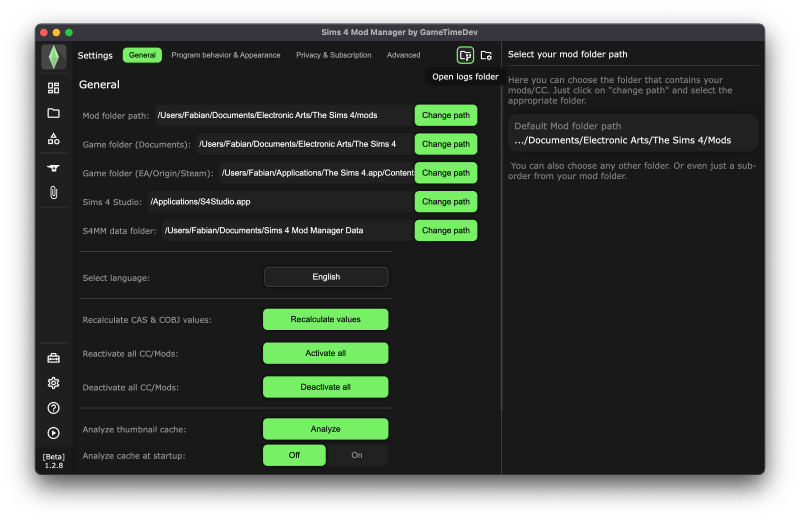
¶ Open from splash screen
If you have problems during startup, you can also open the log folder from there. Simply click on Advanced.
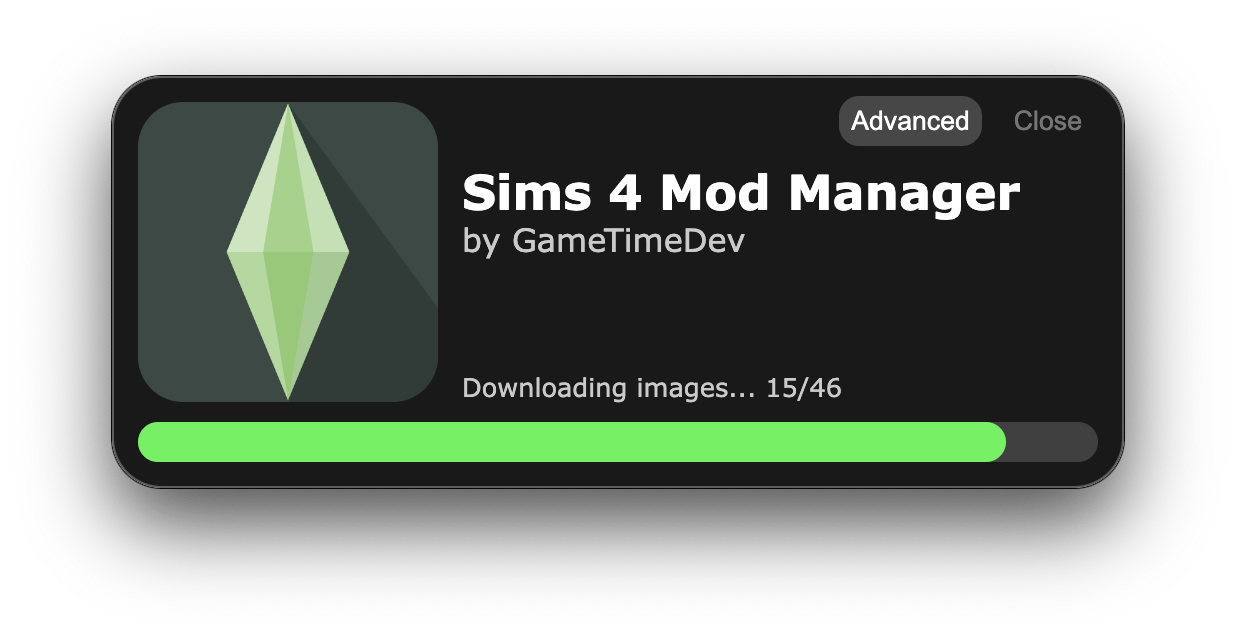
Next, click on "Open logs". Afterwards your log folder should open.
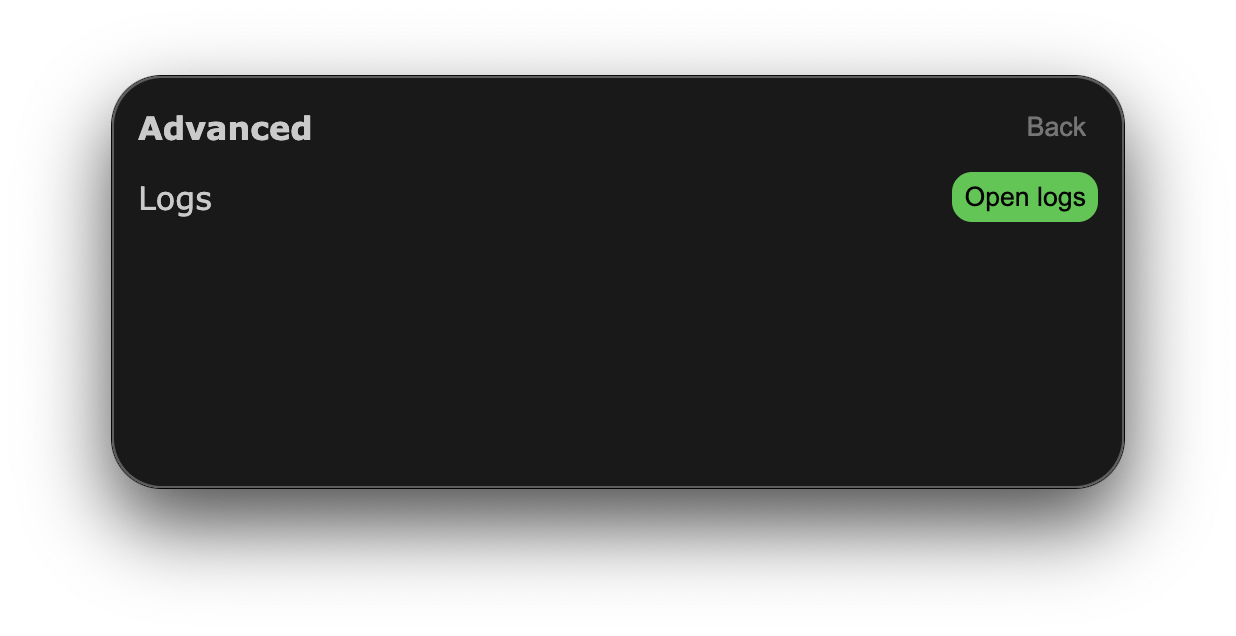
¶ Windows
C:\Users\<Username>\AppData\Roaming\Sims 4 Mod Manager\logs
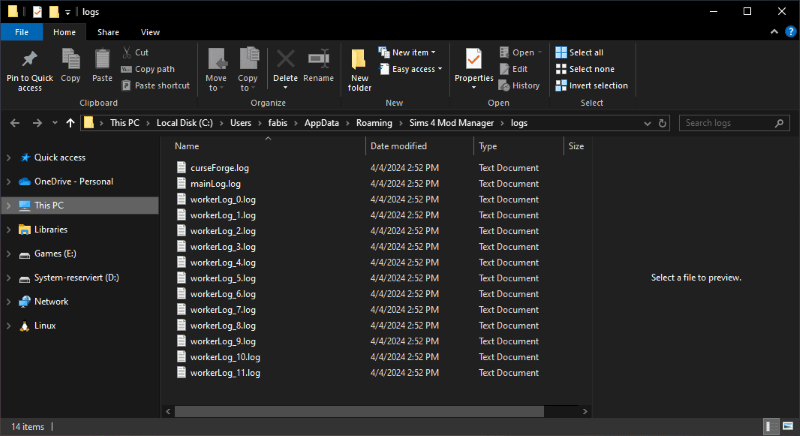
¶ Mac OS
/Users/<Username>/Library/Application Support/Sims 4 Mod Manager/logs
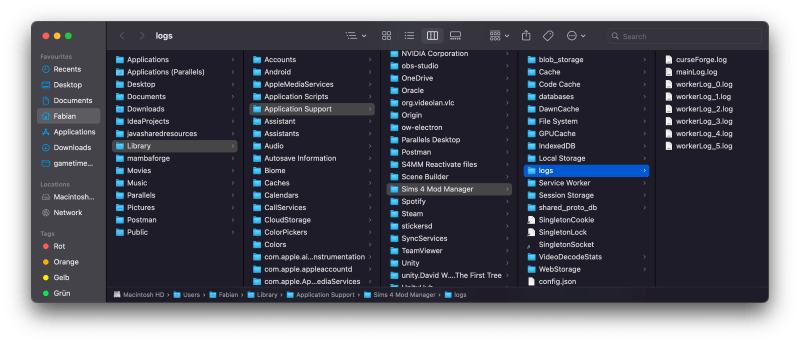
¶ Start via console
In the case of severe errors that occur at the launch of the program, it can happen that these are not correctly logged in the log files. In this case, it is best to start the Mod Manager via the console in order to be able to read out possible errors more easily.
How to start the Mod Manager in the console is explained here: