In older versions there was a
Problemstab which has now been replaced byTools.
¶ What are tools?
Tools consist of compact, mostly independent features designed to assist with a variety of tasks.
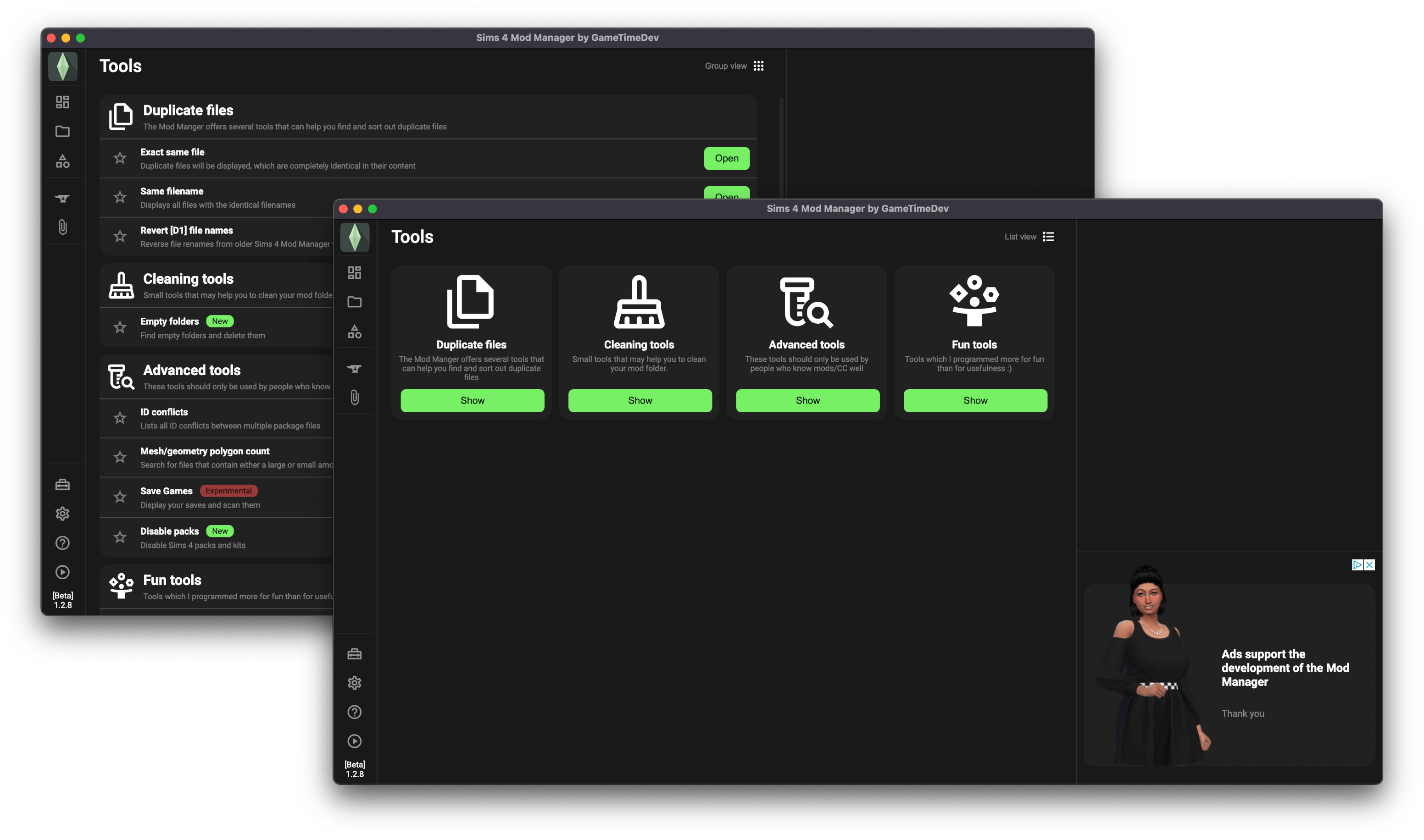
As the number of tools is constantly growing, the various tools are divided into groups. You can select whether you prefer a simple group view or a list view at the top right (Group view / List view).
If you happen to have an idea for a new tool, feel free to share it with me on my Discord server.
¶ Add tools to favorites
Frequently used tools can be favorited for quicker access. These favorited tools will be displayed directly in the left navigation bar.
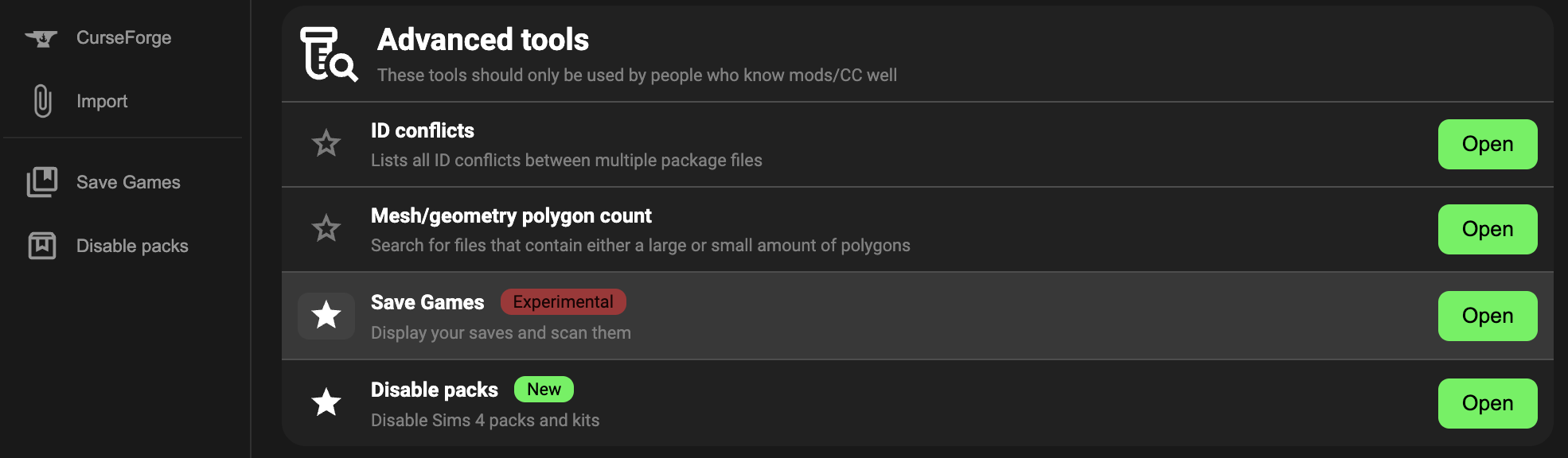
You can favorite tools by clicking on the button with the star icon (click again to unfavorite it).
¶ Tool groups
Click on the tools to learn more about them.
¶ Duplicate files
When you download new custom content (CC) and mods, it’s possible to end up with duplicate files in your mod folder. While this typically doesn’t cause issues, it can consume unnecessary storage and create confusion.
These tools can help you find and delete such files.
- Dup. Exact same file Finds files with the identical content
- Dup. Same filename Finds files with the same file name
- Revert [D?] file names Helps to rename files that have been renamed by an old Mod Manager version
¶ Advanced tools
These tools cater to users with a deeper understanding of mods and CC. To utilize them effectively, a certain level of modding expertise is necessary.
- ID Conficts Lists all ID conflicts between multiple package files
- Mesh/geometry polygon count Search for files that contain either a large or small amount of polygons
- Disable packs Disable Sims 4 packs and kits
¶ Cleaning Tools
These tools aim to assist you in organizing your mod folder. However, their focus is not primarily on custom content (CC), but rather on identifying and managing empty folders and files that are not relevant to mods.
¶ Fun tools
These tools may contain bugs or may not be complete.
Not every tool needs to be highly useful. Sometimes I simply enjoy creating things. As a result, some of these tools may not be fully refined, could have bugs, or remain incomplete.
- CC Swiper App Sort and find new CC on your smartphone via the CC Swiper app
- Create a Sim This tool tries to mimic the features of Create a Sim
- Custom loading screen Create a custom loading screen
- Screenshot CC Detection Take a screenshot and find the CAS cc in you mod folder
- Custom main menu Background Change the background image of the main menu
¶ Work in Progress
These tools may contain bugs or may not be complete.
These tools are in an active development phase, but they have advanced to a level where they can be utilized to some extent. Community feedback is vital for refining these tools further and ensuring they meet the desired standards. Your contributions are highly valued.